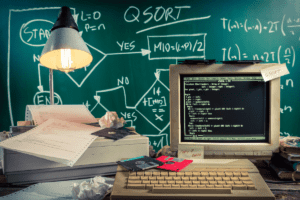How to use ChatGPT in Project Management: Enhance Efficiency!
Project managers often feel overwhelmed with tasks and deadlines. ChatGPT, an AI-driven tool developed by OpenAI, can simplify these challenges. This article explores how you can use ChatGPT to enhance efficiency in project management – from task delegation to generating reports.
Keep reading for transformative insights!
Key Takeaways
- ChatGPT can automate many project management tasks, allowing managers to focus on strategic planning instead of admin work.
- The tool helps improve team communication and collaboration, making sure everyone is updated in real – time.
- Using ChatGPT for risk identification early saves projects from potential setbacks by preparing mitigation strategies ahead.
- It simplifies report generation by analyzing data automatically, keeping stakeholders informed with less effort.
- ChatGPT supports decision-making with data-driven insights, helping project managers make better choices for their projects.
Value of the article and why should you continue reading
This article reveals how project professionals and new project managers can revolutionize their workflow with ChatGPT. Discover insights into leveraging technology to streamline processes, achieve goals more efficiently, and significantly reduce manual effort.
This piece is stocked with practical recommendations tailored for enhancing your project management capabilities through the use of ChatGPT prompts in various stages of a project’s lifecycle.
You will find an comprehensive list of top AI work management tools that complement ChatGPT, offering broader resources for heightening your project management strategies. Reading on positions you at the forefront of integrating cutting-edge AI solutions in your projects— preparing you not just to meet but exceed modern-day project demands.
ChatGPT Prompts for Enhanced Project Management

In project management, ChatGPT acts as a powerful tool to boost efficiency and streamline workflows. It helps teams tackle challenges with greater ease, making project goals more achievable.
This section introduces how ChatGPT can be leveraged through specific prompts to address common project management challenges, transforming insights into actionable solutions.
Streamlining Processes
ChatGPT optimizes project management by automating tasks such as creating plans and tracking progress. This automation leads to the fast and accurate execution of processes, enabling you to manage resources more effectively.
Streamlining these procedures cuts down on manual labor, saves time, and reduces mistakes. As a result, projects move along smoother and faster.
This tool also elevates efficiency by integrating with existing project management software. By doing so, it gathers data in real-time to provide insights into project performance metrics and workload distribution.
This capability helps in identifying bottlenecks early and making informed decisions swiftly — key aspects for staying ahead in project timelines while maintaining high-quality standards.
Enhancing Task Management
Project managers can use ChatGPT to manage tasks more efficiently. This AI tool helps in creating detailed project plans and monitoring progress accurately. It streamlines task assignments, ensuring team members know their responsibilities clearly.
With ChatGPT, you can easily update project plans and adjust timelines as needed.
For new project managers, this means less time spent on organizing tasks manually and more time focusing on strategic goals. ChatGPT’s assistance in managing projects brings about significant cost savings by reducing the time required for planning and execution.
This makes it easier to keep projects within budget and on schedule, ultimately increasing overall productivity.
Improving Team Communication
After mastering task management, the next step is to focus on improving team communication. ChatGPT plays a crucial role here by providing real-time updates and decision support. This ensures that everyone is on the same page and can make informed decisions quickly.
With better communication, teams work more effectively together, solving problems faster.
ChatGPT also fosters an environment of enhanced collaboration among project members. It simplifies sharing information, leading to stronger teamwork. As projects evolve, keeping communication lines open and clear with ChatGPT’s assistance becomes essential for success.
This tool makes it easier for teams to stay connected, no matter where they are located.
Aiding in Problem-Solving and Decision-Making
ChatGPT plays a crucial role in problem-solving and decision-making for project management. It helps project managers identify early risks and suggests possible solutions, making the process more effective and less time-consuming.
This tool offers quick access to information and data analysis, allowing for faster decision-making.
Using ChatGPT, project professionals can craft detailed prompts to tackle specific problems or make decisions that influence the project’s direction. The AI’s ability to sift through vast amounts of data quickly means teams can address issues before they escalate.
Moreover, its predictive analytics capability supports more accurate forecasting and risk assessment, guiding better choices throughout the project lifecycle.
Supporting Leadership and Motivation
Project managers can use ChatGPT to boost their leadership skills and keep their teams motivated. This AI tool helps by providing quick access to motivational quotes, team-building activities, and personalized encouragement messages.
Leaders can send these messages to inspire their teams before big meetings or project milestones.
ChatGPT also aids leaders in identifying team members’ strengths and areas for improvement. It offers suggestions on how to best match tasks with individuals’ skill sets, fostering a sense of purpose and achievement among the team.
By enhancing clear communication and recognizing efforts, project managers strengthen team morale and motivation.
Next, we explore how ChatGPT assists with task management prompts for more efficient project handling.
ChatGPT Prompts for Project Managers

ChatGPT offers project managers a powerful tool for tackling daily challenges. From drafting emails to analyzing project risks, ChatGPT prompts guide you toward more efficient management practices.
Task Management Prompts
Task management is a crucial part of project management. Project professionals and new project managers can greatly benefit from integrating ChatGPT prompts into their workflows to streamline tasks efficiently. Here’s how you can do it:
Task Activity |
Prompt Description |
|---|---|
| Create a daily task list | Ask ChatGPT for help in generating a prioritized list of tasks for the day. This helps keep the project team focused on what needs immediate attention. |
| Update project tasks | Use prompts to request updates on current project tasks. ChatGPT can assist in tracking progress and identifying any delays quickly. |
| Assign responsibilities | Request ChatGPT to suggest task assignments based on team members’ skill sets and availability, ensuring an efficient workflow. |
| Monitor deadlines | Set up prompts for monitoring upcoming deadlines, helping the team stay ahead of schedule and avoid last-minute rushes. |
| Generate status reports | ChatGPT can compile quick status updates for all ongoing tasks, making it easier to share progress with stakeholders and keeping everyone informed. |
| Identify risks | Early risk identification in task management is key; use ChatGPT to analyze potential risks associated with each task and propose mitigation strategies. |
| Facilitate brainstorming sessions | When stuck on how to approach a task, prompts can trigger productive brainstorming sessions among team members, fostering creativity. |
| Track resource allocation | Ensure resources are used wisely by asking ChatGPT to track where and how resources are allocated across different tasks, preventing overuse or waste. |
| Provide motivational feedback | Use ChatGPT to craft personalized encouragement messages for your team, boosting morale and motivation as they complete their tasks. |
| Gather feedback on task completion | After completing tasks, collect feedback through ChatGPT prompts from both the team and stakeholders, allowing continuous improvement in task management processes. |
By using these ChatGPT prompts for project managers looking to optimize their task management approach, projects can proceed more smoothly with enhanced efficiency and productivity.

Team Communication and Meeting Minute Prompts
Team communication is crucial in managing projects efficiently. ChatGPT can power up your team’s collaboration by automating meeting minute prompts and improving the flow of information.
Task Activity |
Prompt Description |
|---|---|
| Start Meetings with Clear Objectives | Craft prompts to outline the agenda, ensuring every team member understands the meeting’s purpose. This encourages focused discussions right from the start. |
| Automate Meeting Reminders | Set up ChatGPT to send reminders with agenda links before meetings. This keeps everyone on time and prepared with their inputs. |
| Capture Key Decisions and Action Items | Use prompts to record decisions made during meetings. Including who is responsible for each action item ensures accountability and follow-through. |
| Distribute Meeting Summaries Automatically | Immediately after a meeting, have ChatGPT generate a concise summary with key points and distribute it to all participants. This keeps the entire team aligned on outcomes and next steps. |
| Facilitate Quick Check-Ins | Create short, structured prompts for daily or weekly check-ins. These can help track project progress without needing long meetings. |
| Enhance Transparency with Project Updates | Develop prompts that encourage team members to share updates on their tasks. Increased transparency helps in identifying challenges early on. |
| Streamline Communication Across Time Zones | For teams spread across different locations, use ChatGPT to schedule updates at times everyone can see them, ensuring no one misses out due to time zone differences. |
| Address Team Questions Efficiently | Create a prompt-based system where team members can submit questions or concerns to be addressed in scheduled meetings or directly via group chat, optimizing response time. |
| Collect Feedback on Meetings | After each meeting, use ChatGPT to gather feedback on its effectiveness and areas for improvement. This continuous loop enhances meeting quality over time. |
| Highlight Risks and Solutions Promptly | Implement prompts dedicated to discussing potential risks identified by team members along with proposed solutions, fostering a proactive problem-solving culture within the team. |
| Share Inspirational Quotes or Success Stories | Occasionally include motivational content in your communications prompts to boost morale and keep the team motivated towards their goals. |
Each of these steps contributes significantly towards building a cohesive, informed, and motivated project team capable of tackling challenges head-on and driving projects towards successful completion.
Project Schedule and Timeline Prompts
Creating a schedule and tracking project timelines are critical for success. ChatGPT can be a valuable tool for project managers and newbies alike in managing these tasks efficiently. Below are some prompts and ways to use ChatGPT for project schedule and timeline management:
Task Activity |
Prompt Description |
|---|---|
| Generate a Basic Project Timeline | Ask ChatGPT to outline a skeleton timeline based on your project’s start date, end date, and key milestones. This gives you a starting point for detailed planning. |
| Task Duration Estimation | Input the list of tasks into ChatGPT along with any known variables (like resource availability) to get estimates on how long each task might take. This helps in setting realistic deadlines. |
| Identify Dependencies | Use prompts to identify which tasks depend on others to start or finish. Knowing this helps avoid scheduling conflicts. |
| Optimize Resource Allocation | Provide your resource list to ChatGPT, including their availability and skills. Ask for suggestions on optimal allocation against the timeline to ensure efficient use of resources. |
| Adjustment Suggestions for Schedule Overruns | If you’re behind schedule, ask ChatGPT for suggestions on how to adjust task durations or reallocate resources without compromising key deliverables. |
| Daily Standup Meeting Notes Analysis | After each standup meeting, feed ChatGPT the notes and ask it to update the project timeline based on progress reports or identified delays. |
| Integration Points with Other Projects | Highlight areas where your project intersects with others and use ChatGPT to predict potential impacts on your schedule, offering adjustments if necessary. |
| Timeline Visualization Creation | Request that ChatGPT formats your updated project information into a visual timeline that can be easily shared with stakeholders or added to presentations. |
| Risk Analysis Related to Timelines | Regularly prompt ChatGPT to analyze current progress against the initial risk register related to time management, advising proactive adjustments as needed. |
| Review Past Projects’ Timelines | For similar future projects, have ChatGPT review completed projects’ timelines, identifying what went well and where time was lost for continuous improvement in scheduling practices. |
| Check-in Reminder Setup | Set up periodic check-in reminders through ChatGPT about key milestones approaching or due dates for specific high-priority tasks ensuring nothing falls through the cracks. |
Utilizing these prompts effectively enables you as a project manager to bring precision into your planning process while also adapting dynamically as projects evolve—a vital skill set in today’s fast-paced project environments.
Problem-Solving and Risk Management Prompts
Managing projects means facing new challenges every day. Good news: ChatGPT can help project managers solve problems and manage risks effectively. Here are some helpful prompts:
Task Activity |
Prompt Description |
|---|---|
| Identify Potential Risks | “Identify potential risks for Project X within the next three months.” This prompt will guide ChatGPT to generate a list of possible issues that might arise, allowing for proactive planning. |
| Suggest Mitigation Strategies | “Suggest mitigation strategies for identified risk Y.” After pinpointing a specific risk, this prompt helps you explore various ways to lessen its impact on your project. |
| Analyze Past Project Data | “Analyze past project data for similar risks and outcomes.” Using this, project managers can learn from previous experiences, adapting successful strategies to current projects. |
| Generate a Contingency Plan Template | Generate a contingency plan template for our project scope.” A handy prompt that instructs ChatGPT to create a customizable plan ready to be tailored according to specific project needs. |
| List Critical Risk Factors | “List five critical risk factors in technology implementation projects.” This informs managers about common pitfalls in tech projects, thus enabling better preparedness. |
| Create a Decision Matrix | “Create a decision matrix for selecting the best risk management tool.” ChatGPT can outline a comparison framework, helping teams choose tools that suit their unique requirements. |
| Provide Examples of Non-Obvious Risks | “Provide examples of non-obvious risks in international projects.” Such a prompt broadens the understanding of global project challenges beyond the usual suspects like language barriers or time differences. |
| Explain Agile Methodologies’ Impact | Explain how agile methodologies mitigate project risks.” By asking this, managers receive insights into agile principles aimed at enhancing flexibility and responsiveness to change. |
| Draft Questions for Stakeholder Interviews | “Draft questions for stakeholder interviews about potential project risks.” This ensures that discussions cover essential areas of concern, leveraging stakeholder knowledge for comprehensive risk assessment. |
| Summarize Key Takeaways | “Summarize key takeaways from our last risk review meeting into actionable steps.” Transforming discussion points into clear actions ensures team alignment and progress on risk management efforts. |
With these prompts, project professionals and new managers alike can tap into ChatGPT’s capabilities to enhance their problem-solving skills and bolster their approach to risk management in projects.

Project Charter and Scope Prompts
Crafting a project charter and defining the project scope are crucial steps in managing projects efficiently. ChatGPT can significantly ease this process by providing prompts that help you gather all necessary information and structure it effectively. Here’s how you can use ChatGPT for your project charter and scope management:
Task Activity |
Prompt Description |
|---|---|
| Generating a Project Charter Outline | “Ask ChatGPT to create an initial outline for your project charter. This should include key sections such as project objectives, stakeholders, roles and responsibilities, and major deliverables.” |
| Clarifying Project Objectives | “Use prompts to refine your project’s goals. Specify the outcomes you expect from the project and request ChatGPT to suggest measurable objectives.” |
| Identifying Stakeholders | “Request a template from ChatGPT for identifying all possible stakeholders related to your project. Include categories such as internal stakeholders, external stakeholders, direct and indirect beneficiaries to cover all bases.” |
| Defining Roles and Responsibilities | “Ask for assistance in detailing roles and responsibilities of team members involved in the project. Ensure clarity by having ChatGPT suggest specific tasks aligned with each role.” |
| Establishing Major Deliverables | “For a clear view of what success looks like, prompt ChatGPT to list major deliverables based on your project objectives. This will help align team efforts towards common goals.” |
| Outlining Scope Boundaries | “It’s important to set limits on what the project will not cover. Use ChatGPT to draft scope boundaries which aid in preventing scope creep and maintaining focus.” |
| Developing Milestones | “Have ChatGPT assist you in breaking down the project into key milestones based on deliverables and deadlines – a vital step for keeping the project on track.” |
| Risk Management Strategies | “Inquire about potential risks within your defined scope and ask for strategies or actions that could mitigate these risks effectively.” |
| Budget Estimations Based on Scope | “Utilize prompts to get assistance in creating an estimated budget that reflects the defined scope, including both labor costs and material expenses.” |
| Understanding Legal Requirements | “Don’t forget about compliance issues! Prompt ChatGPT for guidance on any legal considerations or permissions needed within your project’s scope.” |
Through the strategic use of these prompts, ChatGPT becomes an invaluable tool in shaping thorough charters and precise scopes for projects of any size or complexity – streamlining processes while ensuring clarity among all team members from start to finish.
Utilizing ChatGPT in Different Project Management Stages

Using ChatGPT across various project management stages can truly transform how you plan, execute, and monitor projects. It’s your go-to tool for making each phase more efficient and clear.
Project Planning and Initiation Prompts
ChatGPT can be a game-changer for project professionals and new project managers. It offers powerful assistance in task and resource management right from the start of your project planning and initiation phase.
Here are a few ways ChatGPT can help during this critical time:
Task Activity |
Prompt Description |
|---|---|
| Identify Project Objectives | “Start by asking ChatGPT to outline clear objectives for your project. This prompt helps ensure every team member knows what they’re working toward from day one.” |
| Scope Definition Assistance | “Use ChatGPT to help draft a project scope document. This tool can gather and organize ideas, ensuring nothing is overlooked.” |
| Stakeholder Identification | “Have ChatGPT create a list of potential stakeholders based on your project’s nature. This ensures you know who to keep informed and engaged throughout the project lifecycle.” |
| Risk Management Plans | “Generate prompts for identifying possible risks early on in your project planning phase with ChatGPT’s aid. Early identification means better preparation for potential hurdles.” |
| Resource Allocation Guidance | “Let ChatGPT suggest optimal resource allocation strategies based on historical data or industry standards, helping you make informed decisions from the get-go.” |
| Project Charter Drafting | “With a simple prompt, ChatGPT can assist in creating a draft of your project charter, including essential elements like scope, objectives, and stakeholders.” |
| Timeline Estimation | “Ask ChatGPT to help estimate realistic timelines for each phase of your project using AI analysis of similar past projects as reference points.” |
| Communication Plan Development | “Ensure effective internal and external communication by having ChatGPT outline a comprehensive communication plan tailored to your project’s needs.” |
Each of these prompts is designed to leverage ChatGPT’s vast knowledge base and analytical capabilities, allowing you to kickstart your projects with confidence and efficiency.
Scope and Requirements Management Prompts
Managing the scope and requirements of your project just got easier with ChatGPT. This powerful tool helps project professionals and new project managers keep projects on track and meet targets effectively. Here’s how you can leverage ChatGPT prompts for better scope and requirements management:
Task Activity |
Prompt Description |
|---|---|
| Define Project Scope | Ask ChatGPT to help you draft a clear project scope statement. This includes outlining goals, deliverables, tasks, costs, and deadlines.” |
| Identify Stakeholder Requirements | “Use prompts to gather and document all stakeholder requirements. Ensuring everyone’s needs are understood is crucial for project success.” |
| Prioritize Requirements | “With ChatGPT, you can sort requirements based on priority. This makes it clear what needs immediate attention and what can wait.” |
| Create a Requirement Traceability Matrix | “Request ChatGPT’s assistance in creating a matrix that tracks each requirement throughout the project lifecycle. It ensures nothing falls through the cracks.” |
| Monitor Scope Creep | “Develop prompts that alert you to potential scope creep—when the project starts to move beyond its original parameters—so you can take timely corrective action.” |
| Review and Update Scope Documents | “Periodically review your scope documents with ChatGPT’s help to make sure they still align with your project goals and stakeholder expectations.” |
| Generate Change Requests Forms | “When changes are necessary, have ChatGPT draft change request forms for approval by stakeholders or the project governance board.” |
| Communicate Changes Effectively | “Craft messages or emails with ChatGPT to inform all stakeholders of any changes in scope or requirements promptly and accurately.” |
| Validate Compliance with Requirements | “Use ChatGPT to check that your project outcomes align with initial requirements, ensuring quality control throughout the process.” |
| Reflect on Lessons Learned | “Finally, generate a prompt at the end of your project for compiling lessons learned regarding scope and requirement management for future projects’ benefit.” |
Using these prompts empowers team leaders to maintain rigorous oversight over their projects from start to finish, ensuring every element is aligned with set objectives while adapting proactively to any changes along the way.
Schedule and Time Management Prompts
Moving from defining the scope and requirements, shifting our focus to schedule and time management is crucial. This ensures that every project stays on track and meets its deadlines. ChatGPT can be a powerful ally in creating efficient schedules and managing time effectively.
Task Activity |
Prompt Description |
|---|---|
| Create a Project Timeline | “Use ChatGPT to draft a timeline by listing all tasks with their start and end dates. Ask it to consider dependencies between tasks to avoid overlaps.” |
| Daily Schedule Optimization | “Request from ChatGPT suggestions for daily task prioritization. It can analyze your project’s needs and recommend an optimal order of tasks for each team member.” |
| Update Meetings Reminder | “Set up prompts that remind you to organize update meetings based on the project timeline milestones. This keeps everyone aligned and informed.” |
| Risk Identification in Schedules | “Have ChatGPT scan your timeline for potential risks, like unrealistic timeframes or resource bottlenecks, ensuring you’re prepared to tackle them before they become issues.” |
| Time Buffer Allocation | “Instruct ChatGPT to incorporate buffer times within the schedule for unexpected delays, ensuring these don’t derail the entire project timeline.” |
| Deadline Alerts | “Configure alerts for upcoming deadlines using ChatGPT, so you can ensure no task falls through the cracks as the project progresses.” |
| Efficiency Reports | “Ask ChatGPT to generate regular efficiency reports comparing planned vs actual timelines, highlighting areas that need attention or adjustment.” |
| Resource Leveling Advice | “Get guidance from ChatGPT on resource leveling by having it analyze your schedule and suggest adjustments to evenly distribute workloads among team members.” |
| Historical Data Comparison | “Have ChatGPT compare your current schedule against similar past projects to identify trends or patterns that could inform better time management strategies moving forward.” |
Each of these prompts when utilized effectively can help you stay ahead of your schedule and manage your time wisely, leading to more successful project outcomes.
Resource and Team Management Prompts
Managing resources and teams effectively is crucial in project management. ChatGPT can provide assistance, making these tasks more efficient and streamlined. Explore how ChatGPT prompts can transform your approach to resource and team management with these practical tips.
Task Activity |
Prompt Description |
|---|---|
| Drafting Resource Allocation Plans | “Use ChatGPT to create detailed plans that match team members’ skills with project needs. Ask it to consider factors like expertise, availability, and workload to suggest the best fit for each task.” |
| Optimizing Skill Sets | “Input the skills inventory of your team into ChatGPT. It can then recommend training or redistribution of roles based on the project’s evolving requirements and individual growth paths.” |
| Tracking Project Contributions | “Generate requests for ChatGPT to summarize individual contributions and performance metrics over time. This ensures recognition of efforts and helps in balancing workloads fairly.” |
| Scheduling Team Meetings Efficiently | “With inputs on team availability and project milestones, ChatGPT can propose optimal times for meetings, reducing back-and-forth emails and ensuring everyone can attend.” |
| Automating Status Updates Requests | “Set up prompts that instruct ChatGPT to gather weekly updates from team members, compiling them into a comprehensive report for easy review by stakeholders.” |
| Forecasting Resource Needs | “Tell ChatGPT about your project timeline and current status, allowing it to analyze trends and predict future resource requirements, helping you stay one step ahead.” |
| Mitigating Risk through Skill Gap Analysis | “By analyzing the skill set available versus what the project demands, ChatGPT can highlight areas of risk due to skill gaps, suggesting proactive measures such as hiring or training.” |
| Enhancing Team Collaboration | “Craft prompts that encourage sharing knowledge within the team or across departments, fostering an environment where ideas flourish and innovation sparks.” |
| Facilitating Effective Onboarding | “Use ChatGPT to design personalized onboarding plans for new hires that align with your project’s objectives, ensuring they ramp up quickly and efficiently.” |
| Resolving Conflicts with Emotional Intelligence Insights | “Feed scenarios of team conflicts into ChatGPT; it can offer advice on handling them delicately, considering emotional intelligence principles for a harmonious resolution.” |
These prompts not only make managing resources and teams less challenging but also enhance overall project outcomes by focusing on efficiency, growth, and collaboration. Engaging with these tools allows managers to leverage AI capabilities for a smoother project journey from start to finish.
Risk and Issue Management Prompts
After mastering resource and team management, the next critical step in project management involves tackling risks and issues. ChatGPT can be a valuable ally in this area, offering prompts that help identify, analyze, and mitigate potential problems before they escalate.
Task Activity |
Prompt Description |
|---|---|
| Identify Potential Risks | “Start by asking ChatGPT to list possible risks associated with your project’s scope and industry. This broad approach helps you think about less obvious risks.” |
| Analyze Risk Impact | “Use prompts to assess the potential impact of each identified risk on your project’s timeline, budget, and quality. Knowing the severity can help prioritize responses.” |
| Develop Mitigation Strategies | “With the list of risks and their impacts at hand, request suggestions for risk mitigation strategies from ChatGPT. Tailor these strategies to fit the specific needs of your project.” |
| Create a Risk Management Plan | “Compile the identified risks, their analysis, and mitigation strategies into a comprehensive risk management plan through guided ChatGPT prompts.” |
| Monitor and Review Risks | “Set up regular intervals to review risks with prompts that guide you through evaluating existing risks and identifying new ones as the project progresses.” |
| Issue Identification Templates | “Request ChatGPT to provide templates or checklists for identifying issues quickly when they arise during the project lifecycle.” |
| Root Cause Analysis Prompts | “When an issue is detected, prompt ChatGPT for questions or frameworks that assist in performing root cause analysis to prevent recurrence.” |
| Resolution Strategy Formulation | “Ask for guidance on formulating effective resolution strategies that address both immediate fixes and long-term solutions.” |
| Communicate Issues and Resolutions | “Develop communication plans for stakeholders regarding issues using ChatGPT prompts tailored for clarity and transparency in messaging.” |
| Post-Issue Reflection | “Finally, engage in a reflective session with prompts from ChatGPT that encourage learning from resolved issues to improve future project outcomes.” |
Armed with these prompts, Project Professionals and New Project Managers can turn potential threats into manageable tasks—keeping projects on track towards successful completion while minimizing disruptions.
ChatGPT in Financial and Quality Aspects of Project Management
ChatGPT guides project managers in tracking spending and ensuring projects meet quality standards. It helps balance costs with outcomes, aiming for high-quality results without overshooting the budget.
Budget and Cost Management Prompts
Managing budgets and costs effectively is crucial in project management. ChatGPT can be a game-changer for project professionals and new managers looking to keep their projects financially on track. Here’s how:
Task Activity |
Prompt Description |
|---|---|
| Generate a Budget Template | “Ask ChatGPT to create a detailed budget template tailored to your project’s specifics.” |
| Draft Cost Estimations | Use prompts to get help with drafting accurate cost estimations for various project stages. |
| Track Expenses | “Request real-time updates on expenses and compare them with the estimated budget.” |
| Identify Savings Opportunities | “ChatGPT can analyze expense reports and suggest areas where you can cut costs without compromising quality.” |
| Forecast Future Spending | “Get predictions on future spending based on current expense trends.” |
| Prepare Financial Reports | “Simplify the process of preparing comprehensive financial reports for stakeholders.” |
| Alert System for Budget Deviations | “Set up alerts for when expenses are about to exceed the budgeted amounts.” |
| Advice on Financial Decisions | “Seek suggestions from ChatGPT on making sound financial decisions throughout the project lifecycle.” |
Next, let’s look at how ChatGPT aids in quality assurance and control prompts, ensuring your project not only stays within budget but also meets all quality standards set forth by stakeholders.
Quality Assurance and Control Prompts
ChatGPT can be a game-changer for project professionals and new project managers looking to up their game in quality assurance and control. This tool offers prompts designed to tackle common challenges, making sure projects meet or exceed the standards expected.
Daily Quality Check Prompts:
Task Activity |
Prompt Description |
|---|---|
| Quality Control Meeting Agendas | Ask ChatGPT to generate a checklist of daily quality metrics. Utilize this list to monitor project progress and identify areas needing improvement, ensuring continuous quality control and immediate action on potential issues. |
| Risk Identification Queries | Input project scope and timeline details to ChatGPT for identifying potential risks affecting quality. This proactive approach allows for early risk detection and planning for mitigation strategies. |
| Standard Compliance Checks | Have ChatGPT compare your project processes against industry standards to ensure all activities adhere to relevant guidelines and regulations. This maintains project integrity and compliance. |
| Feedback Analysis Tools | Convert customer feedback into actionable insights with ChatGPT. Analyzing feedback helps improve your product or service based on real user experiences, leading to enhanced customer satisfaction. |
| Corrective Action Plans | Request ChatGPT to draft templates for plans addressing quality failures. Implementing these plans promptly helps in rectifying issues and preventing recurrence, ensuring the project stays on track towards quality objectives. |
| Benchmarking Reports | Use ChatGPT to compare your project’s performance against competitors or industry best practices. Identifying gaps and opportunities for improvement guides strategic adjustments and innovation. |
| Quality Improvement Strategies | Develop continuous improvement strategies with ChatGPT’s assistance. Focusing on refining processes and outputs keeps the project ahead in maintaining high-quality standards and adapting to new challenges. |
| Audit Preparation Guides | Prepare for internal or external audits with comprehensive checklists generated by ChatGPT. Ensuring thorough preparation covers all bases, facilitating a smooth review process and highlighting areas for improvement. |
| Training Material Generation | Create custom training materials aimed at enhancing team skills related to quality assurance and control. Keeping the team informed about best practices and updates in standards fosters a culture of quality and continuous learning. |
These prompts from ChatGPT help streamline the quality assurance process, making it easier for managers to maintain high standards across projects. They offer an effective way to manage tasks without getting bogged down in details, ensuring that every aspect of the project shines in terms of quality.

Promoting Effective Communication and Product Management with ChatGPT
ChatGPT shines in making project conversations clear and keeping product goals on track. It turns complex ideas into simple messages everyone can understand.
Communication and Stakeholder Management Prompts
Effective communication and keen stakeholder management are pivotal for the success of any project. They ensure everyone is on the same page, streamline collaboration, and boost project transparency.
Task Activity |
Prompt Description |
|---|---|
| Daily Update Prompt | Initiate each day with a prompt for team members to share their progress, challenges, and next steps briefly. This ensures the entire team is up-to-date and helps in identifying potential roadblocks early. |
| Weekly Stakeholder Email Summary | Draft a template for weekly updates to stakeholders, summarizing project status, achievements, and upcoming goals. Customize the summary to cater to the interests of different stakeholder groups, ensuring relevance and engagement. |
| Risk Communication Template | Develop prompts that assist team members in effectively reporting potential risks, including sections for risk description, its impact, and proposed mitigation strategies. This facilitates proactive risk management and communication. |
| Change Request Notification | Create a notification template for informing stakeholders about change requests, detailing the change’s rationale, expected outcomes, and necessary adjustments in timelines or resources. This maintains transparency and manages expectations. |
| Feedback Loop Prompt | Implement a structured prompt for gathering feedback at project milestones, encouraging comprehensive input from all team members and stakeholders on successes and areas for improvement, fostering a culture of continuous feedback and development. |
| Meeting Minute Templates | Utilize templates for documenting meeting minutes that clearly outline decisions made, action items, and responsible parties, along with key discussion points. This ensures meetings are effectively recorded and actionable. |
| Project Success Celebrations | Design prompts to organize celebrations for significant milestones or project completion, acknowledging team efforts and reflecting on lessons learned. This boosts morale and emphasizes the value of teamwork and achievement. |
Moving forward with these prompts can dramatically enhance how you manage communications and interactions with all project participants—fostering a cohesive work environment geared towards achieving shared goals.
Product Management Prompts
ChatGPT has revolutionized the way project professionals and new project managers handle their tasks. It offers unparalleled support in product management, guiding teams through the complexities of planning, collaboration, and execution.
Task Activity |
Prompt Description |
|---|---|
Define Product Goals |
Initiate by asking ChatGPT to outline clear and achievable product goals, setting a straightforward direction for your team. Example: “List potential objectives for a new software development project. |
Feature Prioritization |
Use prompts to explore different prioritization techniques, making it easier to decide which product features to work on first. Example: “What criteria should I use to prioritize product features?” |
Market Analysis |
Query ChatGPT to generate reports on current market trends for your product type, keeping your product competitive and aligned with user needs. Example: “Generate a report on current market trends for [Product Type].” |
User Persona Creation |
Ask ChatGPT to create detailed user personas, facilitating targeted product development. Example: “Create a user persona for an online educational platform.” |
Competitor Analysis |
Utilize prompts for conducting a competitor analysis, inspiring innovation and helping differentiate your product. Example: “Conduct a competitor analysis for [Your Product’s Category].” |
Roadmap Planning |
Plan effectively with prompts for outlining a product development roadmap, ensuring team alignment. Example: “Outline a product development roadmap for the next 12 months.” |
Feedback Compilation |
Regularly gather user feedback to ensure development efforts remain user-focused. Example: “Compile recent customer feedback on [Specific Feature or Product].” |
Risk Assessment |
Mitigate future issues by assessing potential risks with ChatGPT. Example: “Identify potential risks in launching [Product Name] at this time.” |
Launch Strategy |
Refine your launch strategy with ChatGPT’s help, covering promotion, user education, and post-launch milestones. Example: “Suggest a launch plan for [Product Name].” |
Post-Launch Review |
Ensure continuous improvement by analyzing user feedback post-launch. Example: “Analyze user feedback post-launch for [Product Name].” |
ChatGPT supports project managers at every stage of product management—from inception through launch and beyond—by providing valuable information on task delegation, collaboration, problem-solving, professional development, and knowledge management.
Expanding the Scope of ChatGPT in Project Management
Exploring further uses of ChatGPT can take project management to new levels. It opens doors for creative solutions and innovation in handling projects.
Portfolio Management Prompts
Managing your project portfolio effectively is crucial. ChatGPT can be a powerful ally in achieving this, offering prompts to streamline portfolio management and enhance decision-making. Here are ways ChatGPT aids in portfolio management for project professionals and new project managers:
Task Activity |
Prompt Description |
|---|---|
| Generate Portfolio Overview Reports | Ask ChatGPT to create comprehensive summaries of your entire project portfolio, including current statuses, KPIs, and overall health. |
| Assist with Resource Allocation | ChatGPT can suggest optimal resource distribution across projects, ensuring effective use of manpower and skills based on historical data and project requirements. |
| Identify Risk Factors | Input project data into ChatGPT to identify potential risks within your portfolio, allowing for early adjustments. |
| Evaluate Project Proposals | Use ChatGPT to assess the viability of new projects, considering alignment with company goals and expected outcomes. |
| Track Progress Across Projects | Set up prompts for regular updates on the progress of multiple projects within the portfolio, aiding in timely interventions. |
| Optimize Portfolio Mix | Leverage ChatGPT’s analytical capabilities to recommend the ideal mix of projects, balancing risk and reward. |
| Facilitate Communication Between Teams | Implement prompts that enhance sharing of insights and updates between teams working on different projects within the same portfolio. |
| Forecast Future Trends | Ask ChatGPT to analyze current market trends and historical data to predict future changes or needs within your industry or domain. |
| Conduct Competitive Analysis | Get assistance from ChatGPT in compiling information about competitors’ projects for benchmarking performance or identifying opportunities. |
| Prepare Stakeholder Updates | Quickly generate detailed reports or presentations for stakeholders, summarizing portfolio status, achievements, challenges, and next steps. |
ChatGPT stands as a versatile tool in the arsenal of project professionals eager to drive their portfolios toward maximum efficiency and success.
Agile Methodologies Prompts
Agile methodologies are key to staying flexible and effective in project management. ChatGPT can offer valuable support, enhancing every step of the process with its AI capabilities. Here’s how you can use ChatGPT prompts to improve your handling of agile projects:
Task Activity |
Prompt Description |
|---|---|
| Sprint Planning | Ask ChatGPT to draft a sprint plan by inputting project objectives and current backlogs, generating a tailored plan that aligns tasks with team capacity. |
| Daily Stand-ups | Prepare questions or topics for daily stand-up meetings based on the previous day’s progress and updates. ChatGPT can suggest issues that need attention. |
| Backlog Grooming | Use ChatGPT to prioritize backlog items effectively by inputting your project’s requirements and current priorities; it will help sort tasks by importance and urgency. |
| Retrospectives | Create prompts for retrospectives that encourage constructive feedback and actionable insights, using achievements and challenges faced during the sprint. |
| User Stories Creation | Simplify user story writing by providing ChatGPT with features or improvements needed in your product, helping to draft clear, concise stories for development work. |
| Risk Management | Regularly ask ChatGPT to analyze project information for potential risks or overlooked aspects, supporting proactive issue mitigation. |
| Progress Tracking | Request periodic reports on sprint progress and use ChatGPT to compare planned versus actual progress, enabling more accurate forecasting and adjustments. |
| Iteration Reviews | Have ChatGPT assist in preparing iteration reviews by summarizing completed work, feedback received, and suggestions for improvement based on current project data. |
| Communication Enhancement | Draft messages or updates for stakeholders with ChatGPT’s help to ensure clear communication of complex ideas in simpler terms and maintain transparency. |
Using these prompts can significantly streamline processes, boost productivity, and enhance both task management and team collaboration—all critical components of successful agile project management as highlighted above.
Change Management Prompts
After exploring agile methodologies, we shift our focus to change management prompts. Change management plays a crucial role in helping project managers smoothly transition their teams and projects through organizational changes. These prompts are designed to build support, manage resistance, and ensure clear communication throughout the process.
Task Activity |
Prompt Description |
|---|---|
| Strategies for Building Buy-in | Start by identifying key stakeholders for your project change initiative. Create a list of benefits specific to each stakeholder group to help build buy-in. Outline how the change will positively impact their work or address current challenges they face. |
| Key Elements of a Change Management Plan | Your plan should include clear objectives, a timeline, roles and responsibilities, communication strategies, training needs, and methods for monitoring progress and feedback. Make sure to review these elements with your team and update them as needed. |
| Managing Resistance | Identify common reasons for resistance within your team or organization. Develop targeted strategies to address these concerns. This might involve one-on-one meetings, Q&A sessions, or providing additional resources and support to ease the transition. |
| Creating a Communication Plan | A successful communication plan outlines what will be communicated, to whom, by whom, through what channels, and with what frequency. Transparency is key—ensure that employees understand not just the ‘what’ and ‘how’ but also the ‘why’ behind changes. |
| Monitoring Progress and Adjusting Strategies | Set up milestones to assess the effectiveness of your change management efforts. Use surveys or feedback sessions to gain insights from your team on how the change is impacting them and adjust your strategies accordingly. |
By employing these prompts effectively within your projects you’ll be better equipped to lead your team through transitions smoothly while maintaining morale and productivity levels high.
ChatGPT: A Tool for Reporting and Documentation in Project Management
ChatGPT makes creating project reports and documents easy. It helps keep your team on track by quickly providing the info you need.
Project Management Reporting Prompts
Project Management Reporting is crucial for keeping track of progress and ensuring that every team member is on the same page. Using ChatGPT, project managers can create detailed reports with ease and accuracy.
Task Activity |
Prompt Description |
|---|---|
| Weekly Progress Update Prompt | Ask ChatGPT to draft a summary of weekly project activities. Include completed tasks, ongoing work, and upcoming tasks. This keeps the team informed about what has been achieved and what lies ahead. |
| Risk Analysis Report Prompt | Request ChatGPT to analyze current project risks based on recent data inputs. It should highlight potential issues and suggest mitigation strategies. A proactive approach to risk management can save a lot of trouble down the line. |
| Budget Overview Prompt | Instruct ChatGPT to compile a budget report that compares projected costs versus actual expenses. Keeping a close eye on the budget helps prevent overspending and ensures financial resources are used wisely. |
| Milestone Achievement Prompt | Utilize ChatGPT to document key milestones reached within the project timeline. Celebrating these achievements boosts morale and motivates the team to maintain momentum. |
| Stakeholder Engagement Report Prompt | Engage ChatGPT in preparing a report on stakeholder communication and feedback over a specific period. Effective stakeholder engagement is pivotal for project success, providing valuable insights and fostering trust. |
| Quality Assurance Checks Prompt | Have ChatGPT create regular quality assurance reports, detailing any tests performed, issues found, and corrective actions taken. Quality control is essential for delivering projects that meet or exceed expectations. |
| Time Tracking Summary Prompt | Direct ChatGPT to summarize time tracking data for the project team. Understanding how time is spent can lead to better efficiency and productivity improvements across the board. |
| Change Requests Log Prompt | Get ChatGPT to update a log of change requests received, including their status (approved, pending, or declined). Managing changes effectively ensures that the project remains aligned with its objectives despite evolving requirements. |
| Resource Allocation Review Prompt | Ask ChatGPT for an analysis of resource allocation versus need over the reporting period. This helps identify any gaps in resources that could impact project timelines or deliverables. |
| Project Health Dashboard Creation | Finally, command ChatGPT to develop a comprehensive dashboard that measures overall project health—a visualization including timeline adherence, budget status, risk levels, and quality metrics provides at-a-glance insight into how well the project is doing. |
Each prompt assists in harnessing AI’s power for streamlining reporting processes in project management—enhancing efficiency while maintaining accuracy.
Project Documentation Prompts
Moving from the insights on project management reporting prompts, we now shift focus to project documentation prompts. Efficient documentation is crucial for the success and smooth operation of any project. Here are targeted ChatGPT prompts that can help project professionals and new project managers in creating comprehensive and clear project documents.
Task Activity |
Prompt Description |
|---|---|
| Drafting Project Proposals | Use a prompt like “Generate a template for a project proposal including objectives, scope, and potential impact.” This will give you a structured outline to modify according to your specific needs. |
| Creating Requirement Documents | Ask ChatGPT, “Provide an example of software development requirements document.” This can serve as a starting point for detailing the necessary requirements for your team. |
| Developing Project Charters | A prompt such as “Create a project charter outline focusing on goals, key stakeholders, budget, and timeline” helps in laying down the foundational aspects of your project. |
| Writing Meeting Minutes | Simplify meeting documentation by prompting, “Summarize key points discussed during meetings into actionable items.” This ensures that all attendees have clear takeaways and next steps. |
| Maintaining Risk Registers | To keep track of potential risks ask, “Generate a risk register template including risk description, impact, likelihood, and mitigation strategies.” Regular updates to this document will help in proactive risk management. |
| Compiling Status Reports | For regular updates use, “Draft a weekly status report highlighting accomplishments, upcoming tasks, and current blockers.” Consistency in reporting keeps everyone informed about the progress and challenges. |
| Outlining Scope Changes | When changes occur prompt with “Outline a scope change document including reason for change, expected impact on timeline and budget.” This maintains transparency with stakeholders about adjustments throughout the lifecycle. |
| Preparing End-of-Project Reviews | Finally capture lessons learned through prompts like “Generate an end-of-project review template focusing on successes, challenges faced, and recommendations for future projects. |
Each of these prompts is designed to tackle specific aspects of project documentation efficiently. Using ChatGPT can streamline the creation process while ensuring that vital information is communicated clearly among team members and stakeholders alike.
Comparing ChatGPT with Other AI Tools in Project Management
As we explore the landscape of artificial intelligence in project management, it becomes crucial to understand how ChatGPT stands up against other AI tools. This comparison aims to provide project professionals and new project managers with a clear overview, highlighting the unique features, capabilities, and areas of application for each tool. The focus is on enabling you to make an informed decision about which tool might best suit your project management needs.
Feature |
ChatGPT |
Other AI Tools |
|---|---|---|
| Natural Language Processing (NLP) | Excels in understanding and generating human-like text, making it ideal for drafting documents and communication. | Varies, some tools may specialize in data analysis and lack advanced NLP capabilities. |
| Task Automation | Can automate repetitive tasks like scheduling and documentation, enhancing efficiency. | Often focused on automating specific types of tasks, which might include data entry or analysis. |
| Real-time Updates and Decision Support | Offers real-time suggestions and decision-making support based on the latest project data. | May not provide real-time insights, focusing instead on periodic updates or reports. |
| Integration and Customization | Highly adaptable to various project management software and platforms for seamless integration. | Integration capabilities can be limited, requiring custom development work for full functionality. |
| User Experience | Designed with a focus on ease of use, ensuring a minimal learning curve for new users. | User experience can be mixed, with some tools requiring extensive training to use effectively. |
| Cost-effectiveness | Generally offers a cost-effective solution for project management tasks, with scalable options based on usage. | Cost structures vary significantly, with some tools offering basic functionalities at lower costs and others being premium. |
This table showcases the distinctive aspects of ChatGPT in relation to other AI tools within the project management sphere. From leveraging sophisticated natural language processing capabilities to providing unparalleled ease of integration and user experience, ChatGPT emerges as a versatile assistant. It not only augments the efficiency of project management processes but also brings about substantial improvements in task automation and real-time decision-making. Meanwhile, other AI tools might excel in specific areas, like data analysis, but lack the comprehensive approach that ChatGPT offers. Making a choice will depend on the specific needs of your project, including factors like the complexity of tasks, budget constraints, and the degree of automation required.
FAQs
1. What is ChatGPT, and how can it help in project management?
ChatGPT is an artificial intelligence-based tool that assists project managers by providing information, answering questions, and helping with aspects of the project management process. It’s like having a smart assistant who’s always ready to help you streamline your projects for better efficiency.
2. Can ChatGPT improve customer service in my projects?
Absolutely! By using ChatGPT for customer inquiries, you ensure quick and accurate responses. This boosts your service operations and keeps your clients happy—like the automotive software client Christian Wiemer worked with, seeing improvements in their service quality.
3. How does ChatGPT aid in planning and strategy development?
ChatGPT offers insights into critical path analysis, helps define objectives and key results (OKRs), and supports strategy development through its ability to summarize texts and answer complex queries. It’s perfect for laying out clear plans to achieve those big-picture goals!
4. Is there a way ChatGPT can assist with training team members?
Yes! With its vast training data on various topics, including Scrum methodologies or earned value management principles, ChatGPT acts as an educational resource for team members — guiding them through learning new skills or refining existing ones.
5. What are some privacy considerations when using ChatGPT with customer data?
When handling sensitive information or customer data, it’s crucial to remember that while AI tools like ChatGpt may offer convenience; privacy should never be compromised Ensure any AI-enabled interactions comply with privacy laws to protect your customers’ information securely.
6. Can I use chatgpt prompts specifically tailored for project portfolio management?
Indeed! Tailoring chatgpt prompts allows you to focus on specific areas such as project portfolio management or even detailed aspects like earned value management — making sure every part of your project aligns perfectly from start to finish.
Conclusion
Harnessing ChatGPT for project management truly kicks efficiency into high gear. This tool streamlines tasks, boosts team collaboration, and drives projects toward success with precision.
It transforms complex data into actionable insights and clear reports, making project tracking a breeze. Embracing ChatGPT means not just keeping pace but setting the tempo in the fast-moving world of project management.
Let’s leverage this cutting-edge AI to elevate our projects—and results—to new heights.
If you liked this article, remember to subscribe to MiamiCloud.com. Connect. Learn. Innovate.