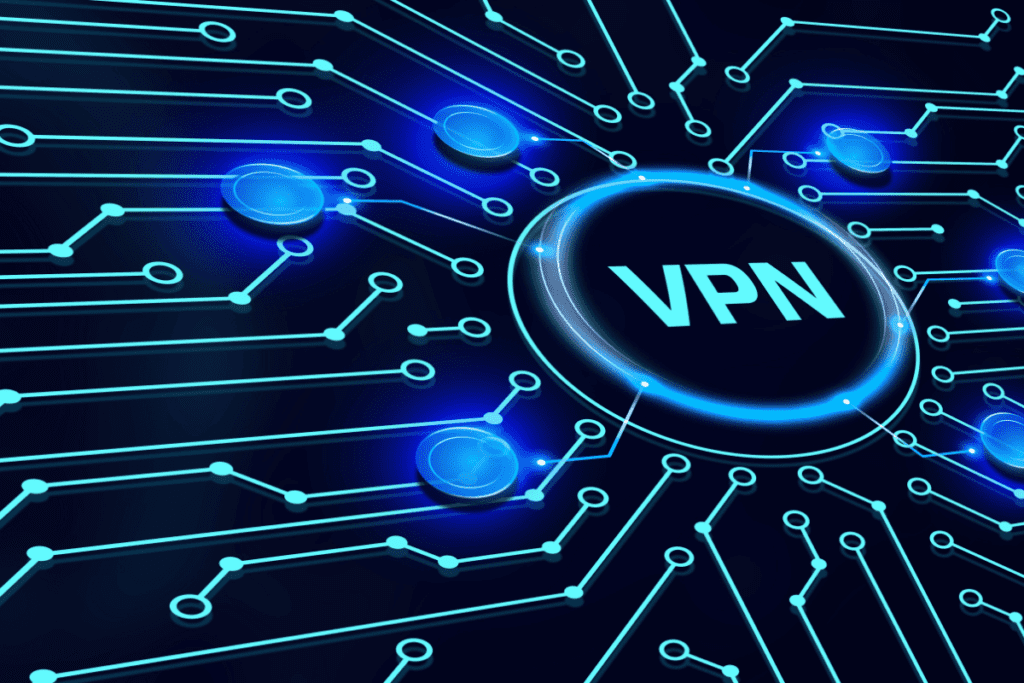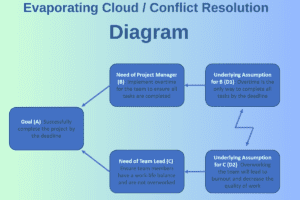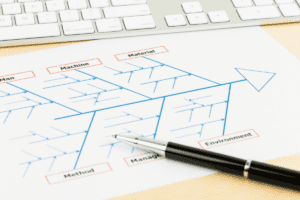Why do you need a VPN?: Types and How a VPN Works
Are you worried about your online privacy and security, especially when using public Wi-Fi? A Virtual Private Network, or VPN, serves as your internet bodyguard—stealthy and secure. This article will unravel the mysteries of the benefits of using a VPN. It explains what they are, how a VPN works, and why adding one to your digital arsenal is a smart move for any small business owner.
Dive in to protect your cyber world!
Key Takeaways
- A VPN is a secret path over the internet that keeps your data safe with encryption. This means only you and the websites you visit can see what you’re doing.
- With a VPN, small business owners can protect their information even on public Wi – Fi and access shows, websites, or services from other countries.
- You can choose between different types of VPNs: remote access for working anywhere, site-to-site for connecting many offices, and mobile VPNs for using phones securely.
- To use a VPN, pick a good provider, install their software on your device and follow setup steps to keep your online work private.
- When using a VPN, update it often for safety. Choose servers near you for speed. Turn on the kill switch so if the VPN stops working, your internet does too. Avoid free ones that might sell your info.
What is a VPN / Virtual Private Network?

A VPN, or Virtual Private Network, is a technology that creates a secure and encrypted connection over the internet. It allows users to securely access private networks and browse the web anonymously, protecting their data from hackers and other malicious actors.
This can be especially beneficial for businesses looking to keep their sensitive information safe while employees work remotely or access company data on public networks.
Definition and purpose
A VPN stands for Virtual Private Network. It’s like a secret tunnel for your internet activity. When you use a VPN, it sends your data through this private path that others can’t see or touch.
This keeps your information safe and makes sure only you and the places you visit online know what you’re doing.
Small business owners need this kind of protection more than anyone. Think of all the sensitive info you handle every day! A VPN encrypts, or puts a code on, everything you send over the internet so hackers can’t steal your business secrets.
Plus, it hides where you’re really located by giving out a different IP address each time. This helps keep both your personal and company details hidden from prying eyes.
Now let’s talk about how exactly these secure connections are made with the history of VPNs…
History of VPNs
VPNs started not too long ago but have quickly become key for safety and privacy on the internet. They first popped up for big businesses to keep their data safe when employees had to work at different places.
Over time, more people saw how useful VPNs are.
They’re like private tunnels through the wild web, shielding your information as it zips around. Even small business owners find them super handy today! With a VPN, you can send stuff over the internet without worry, even if you’re using public Wi-Fi or need to touch base with your office from afar.
Now let’s dive into what makes a VPN tick and how it locks down your online life.
How a VPN Works: Advantages of Using a VPN
A VPN creates a secret tunnel over the internet between your device and a server. Think of it like sending a letter with a disguise on so no one knows who it’s really from. Your information goes through this tunnel, which keeps it away from hackers and others who shouldn’t see it.
The data you send also gets scrambled up—this is called encryption—which makes sure that only the right people can read it.
When you use a VPN, your real location stays hidden because you connect to the internet using an IP address from somewhere else in the world. This helps small business owners like you get into websites that might be blocked in your country or keep your work safe when you’re on public Wi-Fi.
It’s like having a bodyguard for your internet connection that also lets you watch shows and access services not available in your area!
What are the Benefits of Using a VPN?

Using a VPN provides increased privacy and security, allowing small business owners to protect sensitive information and communications. Additionally, it allows access to restricted content and ensures protection when using public networks, promoting a safer and more seamless work experience.
Increased privacy and security
A VPN provides increased privacy and security by encrypting your internet connection, keeping your location and other valuable information secure and inaccessible to unwanted parties.
Using a VPN can hide your private information, protecting it from potential threats. It keeps your internet traffic private and hidden from anyone looking to snoop on what you do online.
A virtual private network (VPN) adds security and anonymity when users connect to online services and sites. Remember that VPNs can protect your privacy when used correctly, helping you stay private online.
Access to restricted content
When it comes to using a VPN, one of the key benefits is accessing restricted content. This means that you can bypass region-based restrictions on streaming services, websites, and social media platforms.
For example, if there’s a show or movie only available in certain countries, a VPN allows you to connect to servers in those locations and enjoy the content as if you were there.
Moreover, with internet censorship becoming more prevalent, a VPN becomes essential for accessing restricted content. By masking your IP address and encrypting your internet connection, a VPN helps you bypass these restrictions and access the information or entertainment that may otherwise be unavailable to you.
Protection on public networks
When using public Wi-Fi, protecting your business’s sensitive information is crucial. A VPN allows you to shield your network data from potential hackers, ensuring secure and private browsing no matter where you are.
By hiding your private information, a VPN provides a reliable defense against unauthorized access to your valuable data. This means that even on public networks, such as in cafes or airports, you can confidently browse without compromising your privacy or security.
A good VPN also conceals the details of the websites you visit and encrypts all the data transmitted over the internet. This ensures that even if someone attempts to intercept this information, it remains indecipherable and protected.
What are the Different Types of VPN?

Remote access VPNs, site-to-site VPNs, and mobile VPNs are the main types of VPNs that cater to different needs and usage scenarios. Understanding these variations can help you choose the right one for your business.
Ready to dive deeper into the world of VPNs? Keep reading to learn more about how they work and why they’re essential for your small business.
Remote access VPNs
Remote access VPNs are designed to securely connect remote users to your business network. It’s a tool that can help you and your team work from anywhere while keeping your online activities private and protected.
With a remote access VPN, you can ensure that sensitive company information stays secure even when accessed from outside the office. This type of VPN creates a secure tunnel between an individual user and the company network, making it ideal for small businesses with employees working from various locations.
Connecting via a remote access VPN not only protects your data but also allows for seamless communication and collaboration among team members, no matter where they’re physically located.
Encryption and Site-to-site VPNs
A site-to-site VPN is perfect for businesses with multiple offices. It’s a secure connection that keeps data encrypted between two networks, such as a corporate network and a branch office network.
With this system, you can establish protected wide area networks (WANs) which connect different local area networks (LANs). This means private and sensitive information stays safe as it travels between your various office locations.
Plus, there’s no need for individual credentials or client apps on devices, making it easier to manage and maintain security across all your business locations.
Mobile VPNs
Now, let’s shift our focus to the next type of VPN that is essential for small business owners who are always on the move – mobile VPNs. These specialized VPNs create a secure connection between your device, like a smartphone or tablet, and a remote server.
This connection shields your sensitive data from potential threats when you’re using public Wi-Fi networks – which can be a common occurrence for busy entrepreneurs. By using mobile VPNs, you ensure that your personal information remains protected while working away from the office or accessing crucial business resources on the go.
When it comes to safeguarding important data and ensuring secure access to company resources outside of traditional office settings, choosing a reliable mobile VPN becomes indispensable for businesses today.
How to Get and Set Up a VPN Service?
When it comes to getting and setting up a VPN, the first step is to choose a provider that meets your specific needs. Once you’ve selected a provider, follow their instructions for installing and configuring the VPN on your device.
Choosing a provider
When choosing a VPN provider for your small business, it’s crucial to prioritize privacy and security. Look for a reputable provider that offers strong encryption, has a clear no-logging policy, and provides good customer support.
Consider factors such as server locations and the cost of the service to ensure it aligns with your business needs and budget. Also, take the time to research the legality and regulations surrounding VPN providers in your region so you can make an informed decision.
As you consider different VPN providers, keep in mind that reliability is key – look for one with a track record of consistent service and trustworthy performance. Ultimately, finding the right VPN provider involves carefully weighing factors like security features, reputation, and value for money.
Installing and configuring VPN Protocols
To get started with installing and configuring a VPN for your small business, follow these steps:
- Choose a reputable VPN provider that offers the features and security s you need.
- Install the VPN software on your devices and follow the provider’s instructions for setup.
- Select your desired protocol (such as OpenVPN, L2TP/IPsec, or others) to ensure secure connections.
- Fill in the required details in the popup interface, including your login credentials and any other necessary information.
- Ensure that your VPN connection is established and functioning properly by conducting a test to confirm its effectiveness.
Tips for using a VPN effectively
- Always choose a reliable VPN provider that offers strong encryption and a no-logs policy to ensure your online activities remain private and secure.
- Regularly update your VPN software to benefit from the latest security features and bug fixes, keeping your connection robust and safe.
- Opt for a VPN server closest to your physical location for optimal speed and performance while ensuring your IP address remains hidden.
- Activate the kill switch feature on your VPN app to automatically disconnect your internet if the VPN connection drops, preventing any data leaks.
- Be cautious of using free VPN services as they may compromise your privacy by selling your data, opt for paid services that prioritize user security.
- Understand different VPN protocols like OpenVPN or L2TP/IPsec, each offering varying levels of security, so you can choose the most suitable one for your needs.
- Use a dedicated work computer when accessing sensitive business data through a VPN to minimize the risk of potential cybersecurity threats.
FAQs
1. What is VPN, and how does it protect me?
A VPN, or Virtual Private Network, is a service that encrypts your internet connection to keep it safe from snoops and hackers. When you use a VPN, your data travels through a secure tunnel so others can’t see what you’re doing online.
2. Why would I need a VPN?
You might need a VPN for many reasons – if you work from home and want to connect securely, if you’re on public Wi-Fi and want privacy, or if you want to hide your IP address while browsing the internet.
3. How do I choose the best VPN provider?
Look for a good VPN provider that offers strong encryption, doesn’t slow down your connection much, has reliable service with no logs of user activities, and provides quick customer support.
4. Can using a VPN slow my internet connection?
Sometimes — because the VPN works by routing your traffic through another server — but choosing a paid vpn service known for its speed can help ensure this isn’t an issue.
5. What are some benefits of using a reliable VPN?
A sturdy advantage of using such as numerous options including hiding your real IP address; protecting data with top-notch encryption; providing safe access when working remotely via vpn; allowing secure connections even on open Wi-Fi networks; offering peace-of-mind with features like the kill switch that cuts off Internet access if the vpn drops unexpectedly.
6. Is setting up a VPN complicated?
Not at all! Many vpn providers offer easy-to-use software where everything’s set up with just one click – no need to be tech-savvy or fiddle around with complex settings.
Conclusion
Understanding VPNs is crucial for anyone looking to ensure their privacy and security while using the internet. By encrypting your connection and masking your IP address, a VPN provides a secure pathway for your data.
Choosing the right VPN can give you access to restricted content and protect you on public networks. Whether it’s for personal or business use, knowing how VPNs work and their benefits is essential in today’s digital landscape.
So take the time to explore different types of VPNs and find one that best suits your needs – it’s an important step towards safeguarding your online presence.
If you liked this article, remember to subscribe to MiamiCloud.com. Connect. Learn. Innovate.