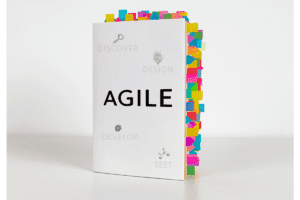Pro Tips To Use Plan Do Check Adjust In Scrum

Do you find it hard to keep your Scrum team focused and improving each sprint? Agile methods like Scrum rely heavily on continuous improvement through the Plan-Do-Check-Adjust (PDCA) cycle, a method made popular by Dr. W. Edwards Deming in the 1950s. This post will share easy-to-follow pro tips to use Plan Do Check Adjust in Scrum, helping your team set clear sprint goals, work well together, and learn from retrospectives.
Keep reading for practical advice that brings real results.
Key Takeaways
- Scrum teams use the PDCA cycle (Plan-Do-Check-Adjust) for steady improvement—set clear sprint goals during planning, execute tasks in daily stand-ups (“do”), check results through sprint reviews, and adjust actions from retrospectives.
- Regular stakeholder feedback is key to improving sprints; gather insights early through review meetings, quick surveys (5–7 questions), short discussions on platforms like Slack or Microsoft Teams, and visual tools such as Jira or Trello to easily track comments.
- Daily stand-up meetings should last about 15 minutes; team members briefly discuss yesterday’s progress, today’s plans, and any issues. Google’s Project Aristotle study (2019) found open communication boosts teamwork and productivity significantly.
- Always define action points clearly after each retrospective (such as missed deadlines); assign them directly to individuals using simple project apps like Jira or Asana with specific priority ranks. Small incremental changes prevent bigger issues later.
- The four-phase PDCA method was first developed by statistician Walter Shewhart in the 1920s as a three-stage model (Specify–Produce–Inspect). Later modified into today’s Plan–Do–Check–Adjust form by Dr. W. Edwards Deming in the 1950s for easier tracking of real improvements rather than just analysis alone.
Understanding the Plan-Do-Check-Adjust (PDCA) Cycle in Scrum

While the PDCA cycle isn’t part of the official Scrum Guide, it aligns well with Scrum’s principles of continuous improvement. Many Agile teams use it as a helpful framework to enhance their sprint process.
The PDCA cycle follows a simple pattern—plan tasks, carry them out, check results, and make changes—to improve Scrum teamwork step by step. This iterative process fits well with Scrum principles like sprint planning, team collaboration, and regular retrospectives.
What is the PDCA Cycle?
The Plan-Do-Check-Adjust (PDCA) cycle is an iterative process used in agile methodologies, such as the Scrum framework, to help teams manage projects and boost quality management. Originally developed by statistician Walter A.
Shewhart in the 1920s as the “Shewhart Cycle,” it first included three steps: Specify, Produce, Inspect. Later on, William Deming adjusted this method into today’s common four-stage PDCA model—Plan, Do, Check, Adjust—to promote auditing execution instead of just analysis.
Project managers use PDCA cycles within agile project management to create clear goals during sprint planning (Plan), execute tasks collaboratively with daily stand-ups (Do), review progress at sprint reviews against set metrics and objectives (Check), then adjust actions based on feedback from retrospectives for continuous improvement (Adjust).
This simple loop provides structure yet keeps flexibility central by allowing frequent adjustments and improvements for better performance each iteration.
How the PDCA Cycle aligns with Scrum principles
The PDCA cycle closely matches Scrum sprint activities. In Scrum methodology, each “Plan” phase happens during the sprint planning meeting. Product owners, scrum masters, and team members set clear sprint goals and refine user stories from the product backlog to commit to their workload based on team capacity.
Teams carry out daily tasks in the “Do” phase through active teamwork and monitor work progress using daily stand-ups or visual dashboards. For the “Check” step, teams use sprint reviews and retrospectives to assess if they met sprint goals, review completed items against their definition of done, gather stakeholder input, and identify deviations or quality issues.
Finally, in the “Adjust” stage—the heart of continuous improvement—teams turn insights from feedback into actionable steps for future sprints. They perform root cause analysis during retrospectives or problem-solving sessions (such as Kaizen events) to address recurring issues that affect development cycles or employee engagement levels.
The incremental adaptations reflect agile practices rooted in lean management principles like those by Walter Shewhart and Edwards Deming’s cycle: always learning from data-driven experiences within short iterative loops for faster decision-making.
Plan Phase: Setting Up for Success in Scrum

Planning is the first step to make your sprint goals clear, realistic, and valuable. Strong agile planning boosts project success and keeps the team’s efforts aligned with users’ needs.
Define clear sprint goals
Clear sprint goals give your Scrum team a common aim and make agile planning smoother. The **Scrum Guide** says each sprint must have a specific goal to focus the team’s effort, avoid confusion, and keep progress on track.
Aligning these goals with wider business objectives makes sure tasks lead straight to real value—whether it’s for software development, product launch success, marketing strategies, or quality improvement using methods like lean manufacturing or Six Sigma.
Setting clear goals is the first step in turning the invisible into visible. – Tony Robbins
A clear goal also helps teams decide which backlog refinement items matter most and deserve priority during the current spriht within your agile framework. Well-defined sprint objectives guide task selection based on story points and user story importance rather than reacting randomly in real-time as issues show up.
With proper goal-setting at this stage of the PDCA cycle, you’re ready to refine your backlog effectively together as a unified project unit.
Collaborate on backlog refinement
Backlog refinement is a core practice in agile methodology and Scrum. Effective collaboration on the backlog helps teams deliver value, sprint after sprint.
- Schedule regular refinement sessions each sprint with product owners and developers to keep your backlog updated and prioritized.
- Invite stakeholders like business owners or end-users into sessions for their insights, as customer-centric input clarifies priorities and requirements.
- Use simple visual tools like Jira or Azure DevOps boards to show items clearly to all team members during refinement meetings.
- Encourage project professionals within your team to openly discuss possible roadblocks or privacy concerns that might affect upcoming tasks.
- Break down large user stories into smaller tasks, making sure each item is manageable within your team’s capacity for a given sprint.
- Clearly define acceptance criteria together for every backlog item, ensuring everyone has the same knowledge about what means “done.”
- Adopt qualitative methods such as stakeholder interviews or customer surveys to collect feedback early, refining items effectively before execution starts.
- Make quantitative estimates—for instance, story points—to measure effort needed on each task so sprints align realistically with team capability.
- Keep backlog items closely tied to overall strategic goals outlined in your roadmap and strategy documentation; it ensures alignment between everyday tasks and bigger-picture objectives.
- Update backlog items frequently based on daily stand-ups or stakeholder input—agile processes thrive with responsiveness rather than delayed adjustments.
- Allow open communication among developers, testers, designers, and product owners during refinement; organizational culture should encourage opinions from everyone involved.
- Apply principles from Total Quality Management (TQM)—such as continuous improvement—to refine your backlog systematically over time instead of relying on quick fixes alone.
Incorporate stakeholder feedback
Stakeholder feedback is key to Scrum and the Plan-Do-Check-Adjust (PDCA) cycle. Regular reviews help align sprint goals with business needs and keep projects focused on value.
- Gather stakeholder input early in sprint planning sessions. This sets clear expectations, defines achievable sprint goals, and helps the team understand the project’s direction.
- Use regular meetings like sprint reviews to gain stakeholder insights on completed work. Feedback at this stage confirms if tasks meet business demands or require adjusting.
- Apply checklists or surveys to get structured feedback from stakeholders during sprint retrospectives. Organized responses highlight specific areas that need attention.
- Provide multiple options for stakeholders—email, project management software like Jira or Trello, or brief one-on-one talks—to make sure their comments reach you easily.
- Respond promptly to all input from stakeholders, clearly showing them their concerns are valued and considered in future planning cycles.
- Display stakeholder suggestions visually through Kanban boards or dashboards using data visualization tools such as Tableau or Monday.com; this lets team members easily track changes based upon their recommendations.
- Encourage a mindset of open dialogue between teams and stakeholders through leadership involvement; leaders should emphasize openness to ideas and continuous improvement through communication.
- Look closely at recurring themes mentioned by stakeholders during retrospectives; common issues suggest deeper problems worth exploring using methods from the scientific method approach within your PDCA process.
- Clearly document all insights from stakeholder feedback in your backlog refinement sessions to maintain updated priorities aligned tightly with current business needs and market conditions.
- Motivate your team by highlighting real examples of how previous stakeholder comments have positively shaped project outcomes; showcasing these adjustments fosters an active culture of collaboration in ongoing Scrum cycles.
Do Phase: Executing the Sprint Effectively

The “Do” phase is where your sprint plan comes to life—with clear tasks, daily stand-ups, and strong team interaction. This stage sets the pace for productivity, teamwork, and keeps your Scrum project moving forward smoothly.
Break down tasks for clarity
Clear tasks keep projects organized. They also allow team members to understand exactly what they need to do and when it is due.
- Define each task using simple, clear language that everyone understands—this prevents confusion or missteps among your Scrum team.
- Set specific completion criteria for each task in the sprint backlog to clearly measure success during the Check phase of the PDCA cycle.
- Keep tasks short and focused; break down bigger tickets into smaller ones that can typically be done within a single working day.
- Assign ownership clearly, so every person knows their role and responsibilities—and feels motivation through a direct sense of accountability.
- Use visual tools like Jira or Trello to easily track progress; simple visuals help the entire team quickly see what’s complete, what’s pending, and any roadblocks.
- Encourage open communication at daily stand-ups so team members regularly discuss their progress on individual tasks; this openness reduces surprises late in the sprint cycle.
- Regularly update tasks based on new information gathered during stakeholder check-ins; this agile adjustment keeps your Scrum project aligned with real-world needs and effective change management practices.
- Hold ongoing backlog refinement meetings throughout each sprint to clarify complex tasks early, instead of only relying on initial planning sessions—the PDCA cycle emphasizes regular checks and adjustments as a core principle of Scrum agility.
- Record clear notes from retrospective meetings about any unclear or overly complex tasks encountered during execution; use this feedback consistently in future sprints for better clarity from day one next time around.
- Confirm understanding by asking team members directly if task definitions are clear right after assignment—quick alignment prevents delays or mistakes once work starts rolling forward in your plan-do-check-act journey within Scrum methodology.
Foster collaboration within the team
Great scrum teams rely heavily on teamwork to reach success. Foster collaboration within the team by creating an open and safe environment—often called psychological safety—that lets each person speak openly without fear of blame or criticism.
A 2019 study by Google’s Project Aristotle found that psychological safety was key to lifting team productivity, cutting errors, and boosting overall job satisfaction. Using tools like Trello boards or Jira software can also improve teamwork, as these platforms make tasks clear and keep everyone aligned on goals during the Plan-Do-Check-Adjust (PDCA) cycle—or Deming Cycle (PDSA).
Next up is monitoring progress through daily stand-ups.
Monitor progress through daily stand-ups
Team collaboration thrives with good communication, and daily stand-ups play a key role in this. Daily stand-ups are short team meetings held at the same time each day during a sprint—usually lasting no longer than 15 minutes.
Members quickly share their progress since yesterday, plans for today, and any current challenges they face. Stand-ups keep the team aligned toward shared sprint goals, highlight potential blockers early on, and make everyone accountable for their tasks.
Project managers can use simple project management tools like Jira or Trello boards during these meetings to visually track task status and clearly see how individual efforts contribute to overall sprint objectives.
Check Phase: Reviewing Progress and Performance

In the Check Phase, Scrum teams closely examine their sprint outcomes—using sprint reviews and progress metrics—to spot areas that need a closer look; read on to see how this helps ensure project success.
Use sprint reviews to assess outcomes
Sprint reviews help assess outcomes clearly and quickly. During these sessions, Scrum teams present completed tasks to stakeholders and check progress against sprint goals. Project managers can easily spot if the team aligns with planned objectives or needs adjustments.
Stakeholders provide useful feedback in sprint reviews about what’s effective or lacking. Their input shows project professionals where improvements may be required for future sprints.
Regular checks during each review session ensure continuous alignment with business goals.
The Sprint Review is essential for transparency and inspecting progress toward valuable outcomes. — Ken Schwaber, Scrum Co-founder
Measure against sprint goals
Measure progress against sprint goals, not just tasks completed. Project management software like Jira or Trello can help teams track and visualize goal progress clearly. Daily stand-ups offer a quick way for the Scrum team to align and see if they’re on track with these goals.
Data analysis during sprint reviews shows how closely actual outcomes match planned objectives. Using simple visual tools, like burndown charts, makes it easy for everyone to understand performance at a glance.
Clear metrics focused on sprint goals show areas of success and spot issues early enough to fix them effectively next cycle.
Gather actionable feedback from stakeholders
After checking how team outcomes match with Sprint goals, gathering feedback from stakeholders becomes a crucial next step. Feedback helps teams identify wins, issues, and areas to improve.
- Set clear expectations for stakeholders about what feedback you need after sprint reviews. Clearly ask them about features delivered, their quality, and value.
- Use simple surveys after each sprint review through tools like Google Forms or SurveyMonkey. Limit your questions to 5-7 short items so stakeholders respond more fully and faster.
- Organize one-on-one chats or small group interviews with key stakeholders using platforms such as Zoom or Microsoft Teams. This lets you dig deeper into stakeholder opinions about the results.
- Encourage frequent informal feedback through channels like Slack or MS Teams where stakeholders can quickly share thoughts right after using new features.
- Keep all stakeholder comments in a central project management tool like Jira or Trello to ensure none are forgotten later on.
- Group similar comments together to spot trends that show what majority of stakeholders think about specific features.
- Always thank your stakeholders openly for their input and tell them clearly if any suggested improvements will happen in upcoming sprints or releases.
- Give updates regularly about what changes resulted directly from stakeholder input—this builds trust and motivates continued active involvement from them in future cycles.
- Look closely at both good and negative comments since improvement can only occur when both successes and mistakes get reviewed equally carefully by teams.
- Assign a single person on the Scrum team as responsible for managing stakeholder input so no vital insights slip away unnoticed during busy sprint periods.
Adjust Phase: Continuously Improving Scrum Processes
This phase helps teams fine-tune Scrum methods, using feedback from retrospectives to find what works and fix issues quickly. Teams set clear actions—then put these into their next Sprint—to boost teamwork, speed up delivery, and improve outcomes.
Identify areas for improvement in retrospectives
Retrospectives are a key Scrum event for growth. They help project professionals spot strengths, weaknesses, and gaps in team processes clearly.
- Start retrospectives by openly discussing what went well and what didn’t, ensuring every team member shared their views.
- Use root cause analysis to find the main reason behind recurring issues; this helps avoid quick fixes that aren’t lasting.
- Have team members provide real examples from the sprint—such as missed deadlines or unclear backlog items—to show clearly where problems surfaced.
- Ask stakeholders like product owners or clients to share insights on project outcomes during retrospectives; they often see points your core team might overlook.
- Invest time in checking sprint goals against actual results; identify any gaps between planned targets and achieved results to guide future improvements.
- Encourage honest dialogue about collaboration barriers; better teamwork is a top factor for successful Scrum projects, according to Agile Alliance research (2020).
- Document patterns of repeated errors or delays clearly on visual tools like Jira boards or Trello cards; it makes improvement areas stand out to everyone involved.
- Include quantitative insights—like percentage of tasks finished on time versus late—in your discussions, helping ground conversations objectively instead of relying solely upon opinions.
- Compare retrospective notes across multiple sprints regularly to see if previously identified issues remain unsolved or persist despite attempts at change.
- Assign clear responsibility for specific action plans made during each retrospective, making sure changes actually happen rather than staying ideas on paper alone.
Create actionable steps for future sprints
Actionable steps turn feedback into clear tasks. Scrum teams must use them to improve their next sprint.
- Review notes from the last sprint retrospective to spot common issues or complaints.
- Write clear goals that relate directly to the team’s recent pain points, like missed deadlines or unclear tasks.
- Assign one person as owner for each action item, so someone is clearly accountable for making things happen.
- Use a project management tool—such as Jira or Asana—to document tasks, owners, priorities, and deadlines accurately for the next sprint.
- Rank all actionable steps according to business value or urgency; this approach helps your team handle high-impact items first.
- Set specific criteria like task completion rates or bug reduction targets; having measurable goals makes progress tracking easier.
- Integrate chosen actions right into backlog refinement meetings; this ensures each improvement idea gets proper time and attention during planning.
- Turn complex improvements into small, manageable chunks; it’s simpler for your team to tackle incremental changes each sprint rather than large adjustments at once.
- Meet briefly after daily Scrum stand-ups twice per week; quick check-ins help maintain focus on priority action items without losing much sprint time.
- Encourage open conversation about progress during team meetings and retrospectives; transparency highlights what’s working well and what needs attention next.
Once you have clear steps ready, you’re prepared to implement important process updates seamlessly in future sprints—like documenting new standards clearly and consistently across the team.
Implement incremental changes
Once you’ve defined clear actions for future sprints, small steady changes can make a big difference in Scrum. These incremental improvements help your team spot and fix defects early, before issues snowball and become costly.
For example, if there’s confusion around task assignment during the daily stand-up meetings, try making tiny tweaks such as clearly naming tasks or assigning one person per backlog item.
Project management tools like Jira or Trello let teams easily track these minor adjustments over time to measure what’s working best. Small and regular improvements add up fast; they boost your team’s ability to deliver quality projects on schedule while keeping risks low.
Pro Tips for Seamlessly Integrating PDCA in Scrum
Get the most out of PDCA in Scrum with well-structured Sprint Backlogs and visual tools like Kanban boards. Keep teams involved through clear daily stand-ups and open dialogue in retrospectives to boost results.
Keep the backlog updated and prioritized
An updated and prioritized backlog is key to smooth sprints in Scrum. A clear, relevant Product Backlog helps teams focus effort where it counts most. Incorporate regular stakeholder feedback so backlog items match user needs and business goals closely.
Tools like Jira or Trello make tracking easy—use them often to reorder tasks based on new insights or shifting project aims. Sprint Planning meetings become simpler when the team knows exactly what tasks matter first, leading to quicker decisions and steady progress each sprint cycle.
Focus on team capacity when planning
Keeping your backlog clear helps you plan smoothly—but the real key is knowing your team’s capacity. Team capacity means understanding how much work members can handle based on their skills, available hours, and workloads.
Check each member’s schedule closely to avoid overloading anyone—this keeps morale high and quality strong.
Scrum tools like Jira or Trello can help track tasks, estimate effort accurately, and set realistic sprint goals tied to team availability. Planning sprints based on true team capacity boosts productivity, reduces burnout risk, and leads teams toward successful outcomes more often.
Use visual tools to track progress
Visual tools give your team a clear view of sprint progress. Digital software like Easy Agile TeamRhythm can help teams lay out tasks in easy-to-understand visuals, making sprint planning simpler and more effective.
These tools also show real-time data on task completion, team capacity, and potential roadblocks. Kanban boards or task charts let you quickly spot issues before they slow down the project.
Seeing progress visually makes it easier for new project managers to keep everyone aware of what is done and what remains unfinished.
Tracking work visually boosts teamwork by clearly showing everyone’s role—this reduces confusion during daily stand-ups and helps teams stay aligned with sprint goals. Project professionals who use visual displays find it simple to measure weekly outcomes against their targets.
This practice helps teams discuss needed changes in retrospectives openly based on real data instead of guesses or feelings alone. To further improve PDCA in Scrum cycles, it’s helpful to encourage open talks about successes as well as challenges during retrospectives.
Encourage open communication during retrospectives
While visual tools help track progress clearly, open communication during retrospectives helps teams speak honestly. Retrospectives in Scrum work best when everyone feels safe speaking their minds—this idea is called psychological safety.
Team members who know they won’t be judged will talk openly about problems and ideas for improvement. For example, if a sprint missed key goals due to unclear tasks or slow responses from stakeholders, team members should freely discuss these points without worry.
The project manager’s job includes encouraging this openness by setting clear ground rules: listen actively, respect each person’s view, and avoid blame or finger-pointing during discussions.
Common Mistakes to Avoid When Using PDCA in Scrum
Teams often get caught up in tools like sprint backlogs or burndown charts and miss the big picture. Many groups fail to act on key points raised during retrospectives, limiting their chance for real improvement.
Overplanning and neglecting adaptability
Planning is good, but too much of it can slow you down. Overplanning sprints in Scrum restricts your team’s flexibility to respond quickly to changes or new insights gained during the cycle.
Agile and Scrum methods thrive on being flexible, able to adjust and shift gears based on real-time feedback from stakeholders or unexpected issues.
Filling your sprint backlog with overly detailed tasks leaves little room for adapting. Instead, set clear goals but remain open and ready to change tasks as needed during daily stand-ups or sprint reviews.
Keep plans lean enough for project teams to pivot easily if conditions shift or priorities change mid-sprint. This balance sets the stage for recognizing important lessons — such as those covered in the next section: “Ignoring retrospective insights.
Ignoring retrospective insights
Ignoring retrospective insights blocks continuous improvement in Scrum. Sprint retrospectives provide clear data on team strengths and issues to fix. Project managers who skip these insights miss valuable chances for growth.
An ignored insight today can mean repeating costly errors tomorrow, hurting team output and morale. Smart Scrum teams use tools like Jira or Trello boards during retrospectives, turning feedback directly into actionable items for future sprints.
Learning from each sprint leads to strong processes, fewer mistakes, and happier stakeholders. Companies such as Spotify openly share the value of retrospective-driven change—they adapt quickly because they listen closely.
Teams that turn retrospective insights into steps forward consistently outperform those that do not pay attention or take quick action based on what they find during reviews. To truly benefit from PDCA cycles in your projects, avoid making another common mistake: focusing only on short-term fixes instead of lasting solutions.
Focusing only on short-term fixes
Along with skipping retrospective insights, short-term fixes often cause problems in Scrum projects. Quick fixes may help right now, but they can hide deeper issues that hurt your team later.
For example, patching a product issue without finding the real cause might seem smart at first. Without balancing short-term actions and long-term plans for sustainable success, you risk seeing the same problem again and again—and losing resources along the way.
Use tools like retrospectives effectively to spot patterns early and find lasting improvements instead of easy shortcuts.
Real-Life Examples of Successful PDCA Implementation in Scrum
Real-world cases show how teams use the PDCA method in Scrum to fix common project issues. These examples highlight practical steps and solutions that lead to improved sprint results.
Example 1: Enhancing team collaboration
Nike offers a great case of enhancing team collaboration with the Plan-Do-Check-Adjust (PDCA) cycle. Nike used Lean methods and PDCA to boost workforce teamwork, improving working conditions and output across teams.
Using daily stand-ups helped identify workflow blocks, quickly address issues, and strengthen clear communication among staff.
They also encouraged workers to provide regular feedback during reviews and retrospectives. These insights led Nike’s managers to apply targeted changes that improved both employee morale and work results over time.
By using visual tools like Kanban boards in their project management software, Nike enabled better transparency for task tracking, reducing confusion among employees and raising overall productivity levels.
Example 2: Aligning sprint goals with business objectives
Beyond better teamwork, clear alignment between sprint goals and business objectives can drive major gains in your Scrum process. A great case is Lockheed Martin, a top aerospace company that closely aligned their sprint planning to their broader business targets.
By doing this, the teams clearly knew which tasks mattered most for overall success. The outcome was impressive: each completed sprint directly supported the firm’s main goal of significant cost reductions.
This approach helped Lockheed Martin ensure every team effort stayed on track and contributed clearly toward big-picture results. For new project managers, setting up such clear links early in Sprint Planning sessions helps keep your team’s daily actions connected firmly to strategic value—ensuring everyone works with purpose from start to finish!
Example 3: Addressing recurring issues through retrospectives
Aligning sprint goals with business objectives matters, but tackling repeat issues makes a lasting difference. Retrospectives in Scrum help catch recurring problems early before they pile up and slow progress.
In these meetings, the team talks about what went well and where improvements are needed. Regular retrospectives allow teams to spot patterns and plan clear steps to solve them. Small changes after each retrospective build stronger processes over time, creating smoother sprints with fewer bumps along the way.
Tools and Resources to Support PDCA in Scrum
From visual charts to sprint planning apps—digital tools and clear templates can make your PDCA cycle easier; keep reading for helpful insights.
Project management software options
Project management software makes the PDCA cycle simple and clear. Tools such as Easy Agile TeamRhythm and Jira help your Scrum team manage story points and track team capacity easily in each sprint.
For retrospectives, a tool like NimbleRetro helps the team share honest feedback on what worked well or needs change. These apps give quick insights to show progress every day, helping teams improve quickly through clear visuals and easy collaboration.
Templates for sprint planning and retrospectives
Templates for sprint planning help teams clearly set goals and tasks. Standard templates, found in tools like Jira or Trello, let project managers structure the backlog easily and assign work.
Popular examples include simple Sprint Planning checklists or Backlog Refinement sheets that show task priorities with deadlines.
Retrospective meeting templates are also valuable aids for Scrum teams. They guide discussions to cover what went well, problems faced by the team, and plans for improvement. Common formats such as “Start-Stop-Continue” or “Glad-Sad-Mad” ensure all important aspects receive attention from members during sessions held each sprint.
Alongside these helpful templates, you can further support your Scrum process using data visualization tools designed specifically to track progress clearly and quickly.
Data visualization tools for tracking progress
While templates help organize sprint planning sessions and retrospectives, data visualization tools offer project managers clear views of team progress. Digital platforms such as Jira or Trello use charts, graphs, and dashboards to display team metrics in simple formats.
Tools like these highlight task completion rates and pinpoint areas needing attention. Project professionals can quickly identify trends or gaps by reviewing visual data patterns over several sprints.
Leveraging digital visualization simplifies complex project information—helping teams stay on track with their Scrum goals.
Conclusion
Integrating the Plan-Do-Check-Adjust cycle in Scrum makes your project team stronger and smarter. Use clear sprint retrospectives to learn from past work and make useful changes. Helpful tools, like project apps or simple planning charts, can keep everyone on track.
Open talks about progress, boost teamwork, and help teams catch small problems early. With these pro tips, using PDCA becomes easy—putting your Scrum projects smoothly on the road to steady improvement.