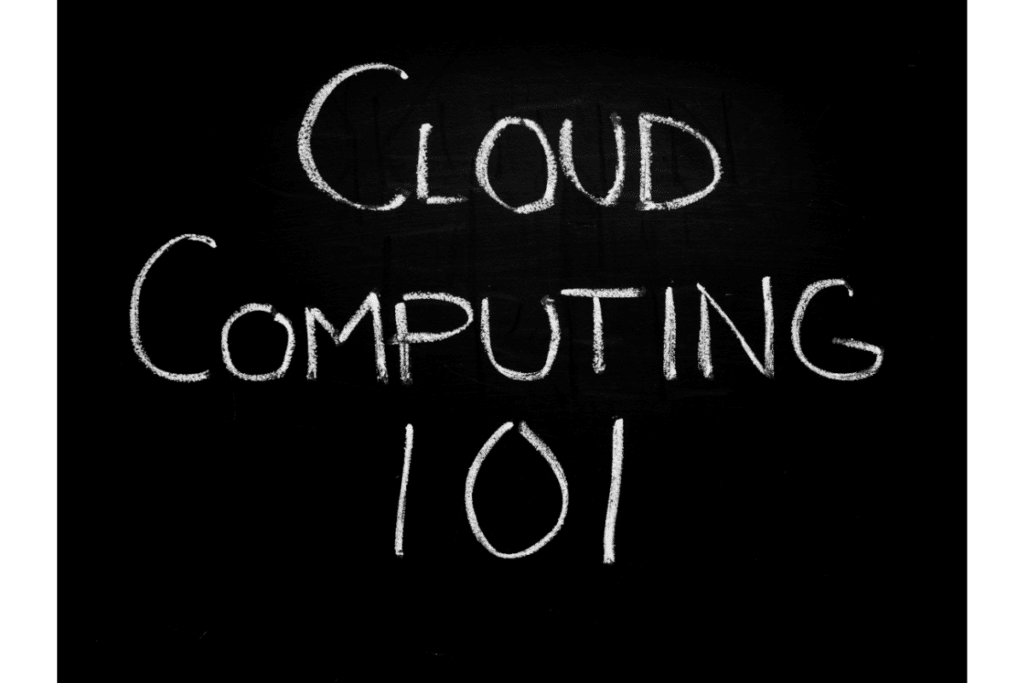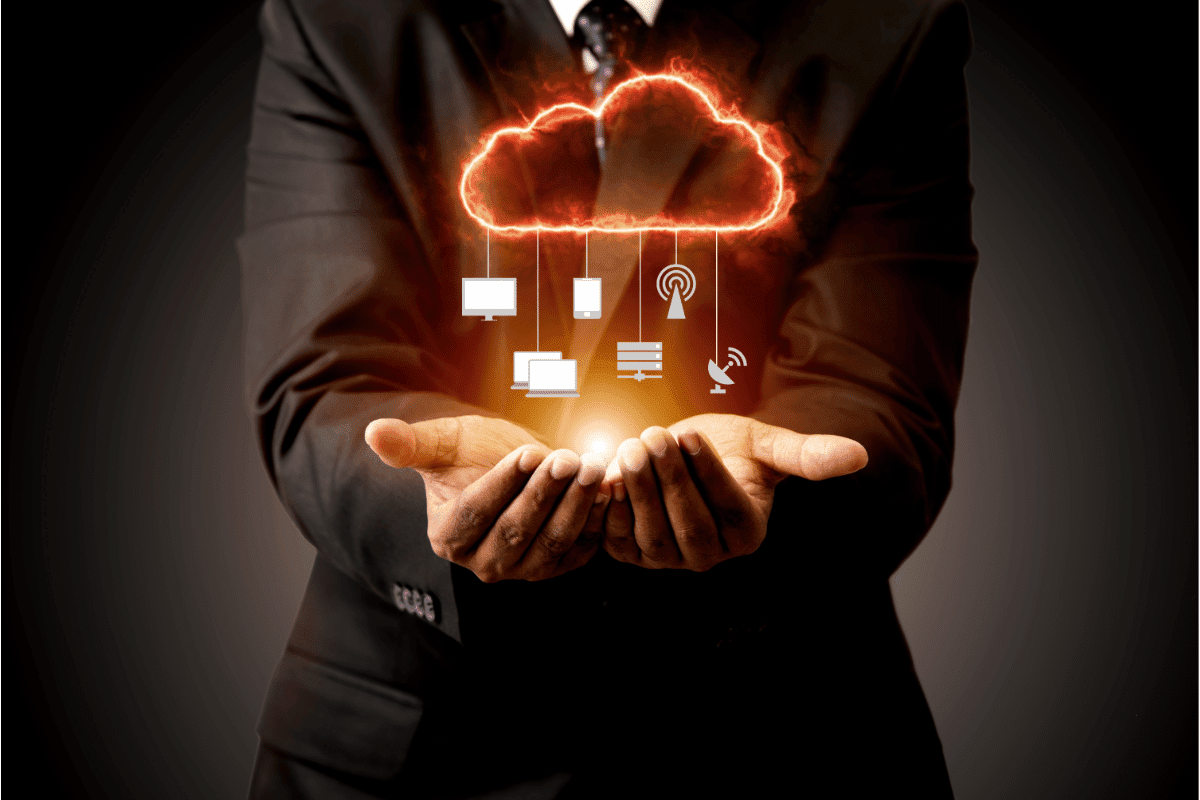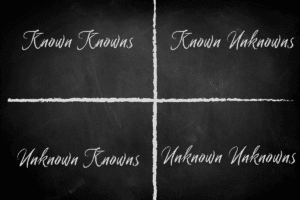Public, Private, Hybrid: A Comprehensive Guide to Cloud Computing Simplified

Diving into the world of cloud infrastructure can feel daunting, given its complex terminology and broad spectrum. The goal of this post is to provide a cloud computing simplified foundation for those interested in truly understanding how cloud computing works.
Did you know that more than 90% of businesses today use some form of cloud service? In this beginner-friendly guide, we demystify the basics of cloud computing. After reading our beginner friendly guide, you will have a clear real world understanding of how to navigate .
Get ready for an enlightening journey into the clouds!
Key Takeaways
- Cloud computing is the practice of using internet – based servers to store, manage, and process data instead of relying on local devices.
- Benefits of cloud computing include scalability and flexibility, cost savings, increased collaboration and accessibility, and enhanced security measures.
- There are three main types of cloud deployment models: public, private, and hybrid.
- The three main types of cloud services are Infrastructure as a Service (IaaS), Platform as a Service (PaaS), and Software as a Service (SaaS).
- When starting with cloud computing, it’s important to choose the right cloud provider based on factors like offerings, computing needs, cost-effectiveness, reliability, customer support, and data center locations.
- Understanding cloud security is crucial for protecting data from external threats.
What is Cloud Computing?

Cloud computing is the practice of utilizing remote servers hosted on the internet to store, manage, and process data, instead of relying solely on a local server or personal computer.
Definition and key features
Cloud computing is a term we use to talk about the internet-based service. It lets us store and get to data and programs on the web instead of our computer’s hard drive. One great thing about it is how it can grow or shrink for each user’s needs.
This feature is called scalability. For example, online storage platforms, virtual servers, SaaS applications, and cloud-based tools all come under cloud computing services.
Differences from traditional computing models
Cloud computing is not the same as old computing ways. Before, you needed your own tools and space to keep data. With cloud computing, these things live on the internet. Your data gets stored in a big server that belongs to someone else.
You don’t have to worry about having enough space or power because they take care of it all for you. You only need a good connection to the internet to reach your stuff anytime, anywhere.
This way of keeping and using data saves money and time compared to old methods.
Benefits of Cloud Computing

Cloud computing offers numerous benefits, including scalability and flexibility to easily adjust resources based on demand, cost savings by eliminating the need for expensive hardware and maintenance, increased collaboration and accessibility with data stored in the cloud, and enhanced security measures provided by reputable cloud service providers.
Scalability and flexibility
Cloud computing lets a business grow or cut back with ease. This is called scalability. It suits the changing needs of a company. Flexibility in cloud computing means work can happen from anywhere at any time.
All you need is an internet-linked device to get the job done!
Cost savings
Cloud computing offers significant cost savings for businesses. One of the main ways it saves money is through efficient resource allocation. With cloud computing, businesses only pay for the resources they actually use, which eliminates the need to invest in expensive on-premises infrastructure that may go underutilized.
Additionally, by outsourcing IT infrastructure and maintenance to cloud service providers, businesses can significantly reduce their operational costs. These cost savings allow businesses to allocate their budget more effectively and invest in other areas of growth and development.
Overall, cloud computing provides a cost-effective solution for businesses looking to optimize their IT resources while saving money.
Increased collaboration and accessibility
Cloud computing revolutionizes collaboration by promoting seamless communication and accessibility among users. With cloud computing, multiple users can access and work on the same files and documents simultaneously, regardless of their location.
This means that teams spread across different offices or even different countries can collaborate in real-time, enhancing productivity and efficiency. Additionally, cloud computing allows users to access their data and applications from any device with an internet connection, enabling remote work possibilities.
This flexibility provides employees with the freedom to work from anywhere, ensuring continuous workflow without being tied to a specific physical location. As a result, organizations can integrate various cloud services and platforms easily, fostering data sharing and collaboration across different systems for streamlined operations.
Enhanced Cloud Security
Enhanced security is one of the key benefits of cloud computing. Cloud service providers implement procedures and technologies designed to protect business data from external threats, such as hackers and cyberattacks.
They also have measures in place to address internal security risks, like unauthorized access and data breaches. With cloud computing, your sensitive information is stored securely in remote servers rather than on physical devices that can be lost or stolen.
This means that even if your laptop or smartphone gets misplaced, your data remains safe and accessible from any internet-enabled device. Additionally, cloud providers often offer backup, encryption, and authentication features to further enhance the security of your data.
Cloud computing also allows businesses to benefit from economies of scale when it comes to security infrastructure. Cloud providers invest heavily in robust security systems and teams because they serve multiple clients across different industries.
By leveraging their expertise and resources, businesses can access enterprise-level security without having to make significant investments in hardware or software themselves.
What are Examples of 3 Types of Cloud Deployment Models: Public Cloud, Private Cloud, Hybrid Cloud?
There are three main types of cloud deployment models: public, private, and hybrid. Each model offers unique benefits and considerations. To learn more about these different models and decide which one may be right for your business, continue reading the next section.
Public Cloud Model
A public cloud is a type of cloud computing where the services are provided over the internet and shared with anyone who wants to use them. You may have heard that public cloud is a multi-tenant infrastructure. This means that individuals and businesses can access and use these shared services without needing to invest in their own dedicated infrastructure.
An example of cloud computing to visual this concept is an apartment building with a set amount of virtual chairs, which are synonymous with the virtual cloud compute resources. There are no physical chairs in the building, similar to a business having no physical servers.
When someone needs a chair, one materializes underneath that person and you only pay for the chair time you actually use. This is not an issue as you only spend a fraction of your time actually sitting in a chair, and you save money by not having to buy a physical chair.
One advantage of using a public cloud services is the scalability it offers, allowing users to easily increase or decrease resources as needed.
The disadvantage of a public cloud is if everyone in the apartment decides to sit down at the same time. As there are only a finite number of chairs, this can cause resource availability issues.
Public cloud deployments are commonly used for web-based email, online office applications, storage, and testing and development environments.
Benefits of a Private Cloud
Private clouds are a type of cloud computing where services are delivered from a company’s own data center to their internal users. Unlike public clouds that are shared by multiple organizations, private clouds offer more control and security because the hardware is owned by the organization itself.
Since the public cloud computing infrastructure is shared among multiple users, there may be concerns about data security and privacy. Private cloud computing soles this as sensitive data can be stored and processed within the company’s infrastructure, providing an added layer of protection.
Private clouds services are often chosen when public clouds don’t meet specific needs or when there is a requirement for increased customization and control over resources.
Balance with a Hybrid Cloud
Hybrid cloud is a combination of a private cloud and a public cloud. It allows organizations to use both on-premises infrastructure and services from a public cloud provider. This means they can keep their sensitive data secure in the private cloud while taking advantage of the scalability and flexibility offered by the public cloud.
With hybrid cloud, businesses have more control over their resources and can optimize their computing power based on their needs. This deployment model is becoming popular because it strikes a balance between security and cost-effectiveness, providing organizations with the best of both worlds.
Types of Cloud Services
There are three main types of cloud-based services like: Infrastructure as a Service (IaaS), Platform as a Service (PaaS), and Software as a Service (SaaS).
Infrastructure as a Service (IaaS)
Infrastructure as a Service (IaaS) is one of the three main types of cloud computing services. It provides customers with the essential building blocks they need to deploy their applications and workloads in the cloud.
With IaaS, users have access to both real and virtual resources, such as physical or virtual servers and storage space, which they can rent from internet-connected computers. This means that instead of having to invest in expensive hardware and infrastructure themselves, they can simply use these rented resources over the internet.
Platform as a Service (PaaS)
Platform as a Service (PaaS) is an important type of cloud computing service. It provides developers with a platform to build, test, and deploy applications without worrying about managing the underlying infrastructure.
PaaS includes all the necessary hardware and software resources needed for application development. This means that developers can focus on creating their applications and making them work well, rather than dealing with things like servers or databases.
One of the great benefits of PaaS is its scalability and flexibility. Businesses can easily scale up or down their application resources based on their needs, without having to invest in expensive infrastructure upfront.
In addition, PaaS offers cost-effectiveness by providing pay-as-you-go pricing models, allowing businesses to only pay for the resources they use.
Software as a Service (SaaS)
Software as a Service (SaaS) is one of the main categories of cloud computing. It allows users to access software applications over the internet, without needing to install or maintain them on their own devices.
SaaS is the most common form of cloud computing and is widely recognized. With SaaS, users can access applications from any device with an internet connection and web browser. This means that they can use the software they need without worrying about installation or updates.
Getting Started with Cloud Computing
Choose a cloud provider, understand cloud security, learn key cloud computing concepts, explore popular cloud computing platforms, and find resources for further learning and training.
Choosing a cloud provider
When starting with cloud computing, choosing a cloud provider is an important decision. Here are some key factors to consider:
- Research different cloud providers and compare their offerings.
- Determine your specific computing needs and make sure the provider can meet them.
- Consider factors such as cost, scalability, flexibility, and security.
- Read reviews and customer testimonials to gauge the provider’s reliability and customer satisfaction.
- Look for a provider that offers good customer support and has a strong track record of uptime.
- Take into account the provider’s data center locations and ensure they align with your business requirements.
Understanding cloud security
Cloud security is a crucial aspect of cloud computing. It involves implementing procedures and technology to protect data and systems from external and internal threats. Security concerns are a major barrier for businesses considering cloud projects, so understanding cloud security is essential.
By choosing the right cloud provider, organizations can ensure that their data remains safe in the cloud. It’s important to be aware of the features, benefits, and risks associated with cloud computing when considering its implementation.
With proper measures in place, organizations can enjoy the versatility and convenience of the cloud while maintaining control over their data and ensuring its security.
Types of Cloud Storage
Storage stands as a foundational pillar of a cloud environment. It’s about more than just saving cloud data; it’s about selecting the right storage mechanism tailored to specific business needs. As the digital landscape evolves, understanding the nuances of different cloud storage types becomes paramount.
By aligning with the right storage type, businesses can optimize performance, cost, and scalability. It’s essential to grasp the distinct characteristics and advantages of each storage model to make informed decisions.
Each of the different types of cloud storage below serves a set of unique requirements, ensuring data is not only stored but also accessed and managed effectively. An important consideration when your infrastructure is hosted in the cloud.
Block Storage:
Similar to traditional hard drives, block storage divides data into blocks and stores them independently. Think of it as a digital bookshelf where each book (or block) can be accessed directly, making it fast. It’s ideal for databases and applications that need high performance and low latency.
File Storage:
This is akin to a shared network drive, allowing multiple users to access and collaborate on files simultaneously. Like a shared digital folder, it’s useful for team projects where multiple people can open and work on files together.
Object Storage:
Object storage manages data as objects rather than a file hierarchy. Imagine it as a digital photo album where each photo (or object) has a unique tag. It’s great for storing vast amounts of unstructured data, like images, videos, and backups.
Cold Storage:
Designed for infrequently accessed data, cold storage offers a cost-effective solution for archiving data that doesn’t require rapid retrieval. Think of it as a digital vault for things you don’t need often but want to keep safe, like old photos.
Hot Storage:
On the contrary, hot storage is for frequently accessed data that requires fast retrieval. It’s like a digital desk drawer where you keep things you use often, offering quick access.
In-Memory Storage:
This type uses random access memory (RAM) to store and manage data. Consider it a digital notepad that’s super-fast because it uses the computer’s memory, but it can be pricier.
Flash Storage:
Flash storage is known for its speed and low latency. It’s like a speedy digital storage box where you can access things almost instantly, ideal for tasks that need quick data access.
Cloud NAS:
Similar to traditional NAS, cloud NAS offers file-based storage with the flexibility of cloud scalability. It’s a digital storage room that grows as you need more space, allowing you to store files and access them from anywhere.
Cloud Backup:
This is not just about storage but also data protection. It’s a digital safety net, ensuring your data is securely stored and can be restored in case of any data loss or accidental deletion.
Cloud Disaster Recovery (DR):
DR storage solutions keep backups of your critical data and applications. It’s like a digital emergency plan, ensuring that if major issues happen, you can quickly get back to normal.
VM-Aware Storage (VAS):
Tailored for modern, virtualized settings, VAS ensures each virtual machine gets its own storage space. Imagine it as a digital apartment complex where each apartment (or virtual machine) has its own tailored storage, ensuring everyone’s needs are met without interference.
Learning key cloud computing concepts
To understand cloud computing, it’s important to learn some key concepts. Here are the basics:
- Cloud computing is the delivery of services over the internet.
- It involves using shared resources like data centers, servers, and software applications.
- Cloud computing providers offer different types of services, such as Infrastructure as a Service (IaaS), Platform as a Service (PaaS), and Software as a Service (SaaS).
- With IaaS, users can rent virtualized hardware resources like servers and storage.
- PaaS allows developers to build and deploy applications without worrying about infrastructure management.
- SaaS provides ready-to-use software applications accessible through a web browser.
- Cloud computing offers benefits like scalability, flexibility, cost savings, increased collaboration, accessibility, and enhanced security.
- Choosing a cloud provider involves considering factors like reputation, pricing models, service – level agreements (SLAs), and customer support.
- To ensure cloud security, it’s essential to understand best practices like encryption, access control measures, regular data backups, and monitoring for potential threats.
Exploring popular cloud computing platforms
Popular cloud computing platforms offer a range of services and resources for individuals and businesses. Here are some examples of the top 5 cloud vendors:
- Amazon Web Services (AWS): AWS is one of the leading cloud computing platforms, offering a wide array of services including storage, compute power, databases, and machine learning tools.
- Microsoft Azure: Azure provides a comprehensive suite of cloud services, allowing users to build, deploy, and manage applications across a global network of data centers.
- Google Cloud Platform (GCP): GCP offers a variety of tools for building and scaling applications in the cloud, including compute engines, storage options, and machine learning APIs.
- IBM Cloud: IBM Cloud offers a range of infrastructure and platform services, along with AI capabilities like Watson for building intelligent applications.
- Oracle Cloud: Oracle Cloud provides an integrated set of services for building and deploying applications in the cloud, including compute instances, databases, and analytics tools.
Resources for further learning and training
If you want to learn more about cloud computing, here are some resources to help you:
- Online courses: Many platforms offer online courses that cover the basics of cloud computing. You can find courses on websites like Coursera, Udemy, and LinkedIn Learning.
- Books and tutorials: Most cloud service providers have tutorials available on their websites. Books are an excellent resource to deep-dive into content. Here are a few to help you understand how to use specific cloud platforms.
- Webinars and conferences: Keep an eye out for webinars or virtual conferences related to cloud computing. These events often feature experts who share their knowledge and insights about various aspects of cloud computing.
-
FAQs
1. What is cloud computing?
Cloud computing is a technology that allows you to store, access, and manage your data and applications on remote servers over the internet instead of on your personal computer or local server.
2. Is cloud computing secure?
Yes, cloud computing can be secure if proper security measures are in place. Cloud service providers usually have robust security protocols to protect data from unauthorized access and provide encryption for data transmission.
3. How does cloud computing benefit businesses?
Cloud computing offers several benefits for businesses, including cost savings by eliminating the need for expensive hardware and IT infrastructure, increased scalability and flexibility to meet changing business needs, easier collaboration among team members, and improved disaster recovery capabilities.
4. Can I access my files stored in the cloud from any device?
Yes, one of the advantages of cloud computing is that you can access your files stored in the cloud from any internet-connected device such as smartphones, tablets, laptops, or desktop computers.
Conclusion
In conclusion, this beginner’s guide has provided a foundation on cloud computing simplified and explained its basic concepts. We have discussed the benefits, deployment models, and types of cloud services available.
By understanding these basics, readers can now navigate through the world of cloud computing with confidence and make informed decisions about utilizing it for their needs.
If you liked this article, remember to subscribe to MiamiCloud.com. Connect. Learn. Innovate.