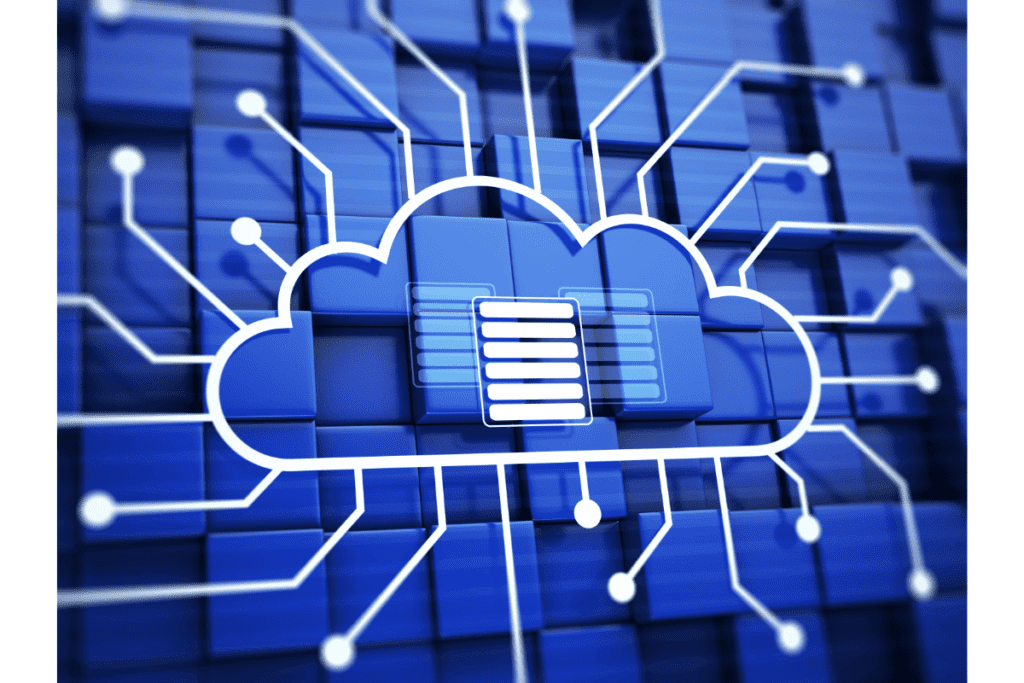How Microservices and Kubernetes / K8s Relate: Build and Deploy Microservices with Kubernetes
Microservices have emerged as the preferred design for creating scalable and resilient applications in today’s increasingly networked and sophisticated software systems. However, without the proper tools and frameworks, managing microservices at scale can be difficult.
Kubernetes can be used in this situation. An open-source container orchestration technology called Kubernetes—often abbreviated as k8s—simplifies the management of microservices by automating the deployment, scaling, and management of containerized applications.
Simplifying Microservices Management with Kubernetes involves leveraging the platform’s robust orchestration capabilities to automate deployment, scaling, and management of containerized applications. This process enhances operational efficiency, improves scalability, and ensures high availability of microservices, thereby streamlining the overall application development lifecycle.
Key Takeaways: How to Run Kubernetes and Manage Microservices and Containers
What is the benefit of using Kubernetes for Microservices?
Kubernetes provides several benefits for managing microservices, including automatic scaling, load balancing, service discovery, rolling updates, and fault tolerance. It makes it easier to deploy and manage microservices in a distributed and scalable environment.
How can I deploy a Microservice using Kubernetes?
To deploy a microservice using Kubernetes, you need to create a Docker image of your microservice, push it to a Docker registry such as Docker Hub, and then create a Kubernetes deployment that references the Docker image. Kubernetes will then manage the deployment of your microservice based on the specified configuration. In this context, Docker plays a crucial role in packaging microservices into containers, which Kubernetes then orchestrates.
How does Kubernetes help with managing Microservices?
Kubernetes simplifies the management of microservices by providing an orchestration platform for deploying, scaling, and managing containerized applications. It automates many tasks involved in managing microservices, such as service discovery, load balancing, and rolling deployments.
How can I use Kubernetes to manage my Microservices?
To use Kubernetes to manage your microservices, you need to create and define Kubernetes resources such as deployments, services, and pods using YAML files. These files specify how Kubernetes should deploy and manage your microservices.
Additionally, tools like Minikube can be used to run a local Kubernetes environment for development and testing purposes
What is Kubernetes (or K8s) and Why Should You Use it for Microservices? Microservices, Clusters and Containers
Understanding the basics of Kubernetes
Kubernetes as we mentioned above is also known as K8s. Originally developed by Google, it is an open-source container orchestration platform that automates the deployment, scaling, and management of containerized applications. At its core, Kubernetes consists of a cluster of nodes that run containerized workloads, such as microservices.
Each node is managed by a control plane, which orchestrates the deployment and scaling of containers across the cluster. Kubernetes uses a declarative configuration file, written in YAML, to specify the desired state of the cluster.
To gain a more comprehensive foundational understanding of the basics of Kubernetes, you can reference this article “Kubernetes 101: A Comprehensive Tutorial for Beginners to Master Kubernetes Concepts”.
Benefits of using Kubernetes for Microservices
There are several benefits of using Kubernetes to manage microservices:
- Scalability: Kubernetes allows you to easily scale your microservices up or down based on demand. You can define the desired number of replicas for each microservice, and Kubernetes will automatically manage the distribution of replicas across the cluster.
- High availability: Kubernetes ensures that your microservices are always available by automatically restarting failed containers and distributing workload across multiple nodes.
- Resource efficiency: Kubernetes optimizes resource utilization by allowing you to pack multiple microservices onto a single node. It intelligently schedules containers based on available resources and ensures that they are evenly distributed.
- Fault tolerance: Kubernetes provides built-in fault tolerance mechanisms, such as auto-scaling and self-healing, which ensure that your microservices are resilient to failures. If a container crashes or becomes unresponsive, Kubernetes will automatically restart it or spin up a new replica.
How Kubernetes simplifies Microservices management
Kubernetes simplifies microservices management by providing a unified platform for deploying, scaling, and monitoring containerized applications. With Kubernetes, you can easily deploy your microservices as containers, which are lightweight and isolated environments that contain all the dependencies required to run the microservice.
Kubernetes ensures that containers are scheduled and distributed across the cluster, taking into account resource constraints and workload priorities. It also provides a set of tools and APIs for managing microservices, such as kubectl, which is a command-line tool for interacting with the Kubernetes API.
How to Deploy Microservices using Kubernetes: Scaling and Docker Image
Building a Docker image for your Microservice
The first step in deploying a microservice on Kubernetes is to build a Docker image for your microservice.
Docker is an open-source platform that allows you to automate the deployment of applications inside lightweight, portable containers. To build a Docker image, you need to create a Dockerfile, which is a text document that contains a set of instructions for building the image.
Once you have built the Docker image, you can push it to a Docker registry, such as Docker Hub, to make it available for deployment on Kubernetes.
Creating a Kubernetes deployment for your Microservice
After building the Docker image, the next step is to create a Kubernetes deployment for your microservice. In Kubernetes, a deployment is a higher-level abstraction that manages the replication and scaling of pods, which are the smallest units of deployment in Kubernetes.
A pod is a group of one or more containers that share the same network and storage resources. To create a deployment, you need to define a YAML file that specifies the desired state of the deployment, including the name of the microservice, the number of replicas, and the Docker image to use.
Scaling your Microservices on Kubernetes
One of the main advantages of using Kubernetes for microservices is the ability to easily scale your applications based on demand. Kubernetes provides several mechanisms for scaling microservices:
- Horizontal scaling: You can scale the number of replicas for your microservice horizontally by increasing or decreasing the desired number of replicas in the deployment configuration. Kubernetes will automatically distribute the workload across the available nodes in the cluster.
- Vertical scaling: Kubernetes also supports vertical scaling, which involves increasing or decreasing the amount of resources allocated to a container. You can specify resource limits and requests for each container in the deployment configuration, and Kubernetes will ensure that the containers are scheduled on nodes with sufficient resources.
- Local Development and Testing: Additionally, tools like Minikube can be used to run a local Kubernetes environment for development and testing purposes. This allows developers to test their microservices in a Kubernetes-like environment before deploying them to a production cluster.
Managing Microservices Architecture with Kubernetes
Understanding the Microservices architecture
The microservices architecture is a software development approach that structures an application as a collection of small, loosely coupled services, each running in its own container.
Each microservice is responsible for a specific business capability and communicates with other microservices through APIs. This architecture promotes modularity, scalability, and resilience, as each microservice can be developed, deployed, and managed independently.
Using Kubernetes to orchestrate Microservices
Kubernetes is well-suited for orchestrating microservices architecture as it provides a flexible and scalable platform for deploying and managing multiple microservices. With Kubernetes, you can define multiple deployments for each microservice and specify their inter-dependencies using service discovery and networking features.
Kubernetes also provides built-in load balancing and traffic routing capabilities, which ensure that requests are evenly distributed across the microservices.
Deploying and managing multiple Microservices on a Kubernetes cluster
Deploying and managing multiple microservices on a Kubernetes cluster is relatively straightforward.
Each microservice is deployed as a separate deployment, and their inter-dependencies are managed using Kubernetes services. A Kubernetes service is an abstraction that defines a logical set of pods and a policy by which to access them.
Services act as a single entry point into a group of microservices and provide load balancing and failover support.
Exploring Advanced Kubernetes Features for Microservices
Utilizing Kubernetes service for networking and load balancing
Kubernetes provides a powerful networking and load balancing mechanism through its service abstraction. A Kubernetes service exposes a stable IP address and acts as a front-end for a set of pods, allowing clients to access the microservices without knowing their specific IP addresses.
Kubernetes automatically load-balances incoming traffic across the pods associated with a service, ensuring that requests are evenly distributed and failures are handled gracefully.
Monitoring and managing Microservices using Kubernetes dashboard
Kubernetes provides a web-based dashboard, known as the Kubernetes Dashboard, that allows you to monitor and manage your microservices using a graphical user interface. The dashboard provides a real-time view of the cluster, including the status of pods, deployments, and services. It also allows you to perform common administrative tasks, such as scaling deployments, inspecting logs, and troubleshooting issues.
The Kubernetes Dashboard is a powerful tool for developers and administrators to gain insights into the health and performance of their microservices.
Configuring autoscaling and self-healing for Microservices on Kubernetes
Kubernetes provides built-in support for autoscaling and self-healing, which are essential features for managing microservices at scale. Autoscaling allows you to automatically adjust the number of replicas for a deployment based on CPU or memory utilization.
Kubernetes monitors the resource usage of the containers and scales them up or down as needed. Self-healing, on the other hand, ensures that failed containers are automatically restarted or replaced with new replicas.
This eliminates the need for manual intervention and improves the overall availability and resilience of your microservices.
The advanced features above are designed to work seamlessly with Docker containers and microservices, ensuring efficient and reliable operation.
Best Practices for Microservices Deployment on Kubernetes
Organizing Microservices using namespaces
When deploying multiple microservices on a Kubernetes cluster, it is important to organize them using namespaces. A namespace provides a virtual isolation boundary for a set of resources, allowing you to divide and manage your microservices more efficiently.
By creating separate namespaces for each microservice or set of related microservices, you can enforce resource quotas, access controls, and network policies at a finer-grained level.
Using secrets to manage sensitive information in Microservices
Microservices often require access to sensitive information, such as database credentials or API keys. Kubernetes provides a built-in mechanism for managing sensitive information called secrets.
Secrets are secure objects that store sensitive data, such as passwords or tokens, and can be mounted as volumes or passed as environment variables to the microservices. By using secrets, you can securely manage and distribute sensitive information to your microservices without exposing them in your configuration files or source code.
Implementing CI/CD pipeline for continuous deployment of Microservices on Kubernetes
To streamline the deployment process of microservices on Kubernetes, it is recommended to implement a CI/CD (Continuous Integration/Continuous Deployment) pipeline. A CI/CD pipeline automates the build, testing, and deployment of
Conclusion
Microservices Management with Kubernetes involves deploying and managing multiple microservices using Kubernetes as the underlying orchestration and management platform. This approach offers several benefits, such as scalability, fault tolerance, and ease of deployment and management.
Additionally, Kubernetes provides features like service discovery, load balancing, and automatic scaling, which greatly simplify the management of microservices.
Overall, adopting Kubernetes for microservices management helps organizations improve the agility and efficiency of their software development and delivery processes, enabling them to deliver high-quality applications quickly and reliably.
By leveraging Kubernetes, organizations can easily scale their microservices horizontally or vertically, depending on demand, without disrupting the overall system. This can significantly improve the overall performance and availability of the application.
In Summary, Kubernetes:
- provides robust fault tolerance mechanisms, such as self-healing and automatic pod restarts, which ensure that microservices are always available and reliable. This helps minimize downtime and ensures a seamless user experience.
- simplifies the deployment and management of microservices through its declarative configuration approach. Operators can describe the desired state of the system and let Kubernetes handle the underlying details of deployment, scaling, and monitoring. This greatly reduces the complexity and manual effort required to manage microservices.
- offers built-in features like service discovery and load balancing, which make it easier to manage and route traffic to different microservices. It also supports automatic scaling based on CPU or memory utilization, ensuring that resources are efficiently allocated and utilized.
Overall, adopting Kubernetes for microservices management can help organizations streamline their software development and deployment processes, improve scalability and fault tolerance, and achieve higher efficiency and reliability. It is a powerful tool that enables organizations to embrace microservices architecture and reap its benefits in terms of agility, scalability, and faster time-to-market.
If you liked this article, remember to subscribe to MiamiCloud.com. Connect. Learn. Innovate.
FAQs
Q: How does Kubernetes help with managing Microservices?
A: Kubernetes simplifies the management of microservices by providing an orchestration platform for deploying, scaling, and managing containerized applications. It automates many tasks involved in managing microservices, such as service discovery, load balancing, and rolling deployments.
Q: How can I use Kubernetes to manage my Microservices?
A: To use Kubernetes to manage your microservices, you need to create and define Kubernetes resources such as deployments, services, and pods using YAML files. These files specify how Kubernetes should deploy and manage your microservices.
Q: What is the benefit of using Kubernetes for Microservices?
A: Kubernetes provides several benefits for managing microservices, including automatic scaling, load balancing, service discovery, rolling updates, and fault tolerance. It makes it easier to deploy and manage microservices in a distributed and scalable environment.
Q: How can I deploy a Microservice using Kubernetes?
A: To deploy a microservice using Kubernetes, you need to create a Docker image of your microservice, push it to a Docker registry such as Docker Hub, and then create a Kubernetes deployment that references the Docker image. Kubernetes will then manage the deployment of your microservice based on the specified configuration.