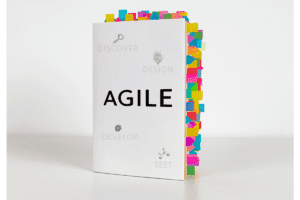Is ChatGPT Safe to Use for Sharing Sensitive Information?
Introduction
Artificial intelligence tools have moved from labs to daily life at a fast clip. One standout is ChatGPT, built by OpenAI, which crafts responses that feel natural to most readers. GPT means Generative Pre-trained Transformer. While the service helps with plenty of tasks, many people pause before placing private details in a chat window. The paragraphs that follow look at safety features, limits, and smart habits that let you work with the model while sheltering your data.
Is ChatGPT Safe to Use?
At present, posting sensitive facts in ChatGPT is unwise. Sessions are not truly private, and the text you type can feed future research or system tuning. If your firm handles protected or regulated data, steer clear of entering it here.
Potential Risks of Using ChatGPT
Several issues come up if you hand over personal or confidential items. First, the AI language model, can supply wrong or confusing replies because it predicts words from patterns, not from real-time insight. Relying on a flawed answer can lead to bad calls. Second, once information leaves your screen, you lose control. An outside party could gain access, or the data might surface in future model runs. Careful review of every reply remains vital.
What Not to Do
Don’t share Personally Identifiable information (PII). Guard your identity. Skip names, home addresses, staff numbers, or any tags that single out a person. Never type bank details, passwords, health files, or trade secrets. In short, anything you would shred on paper should stay off this chat.
Security Measures for ChatGPT
OpenAI has implemented security measures that strips most personal markers from training sets and watches for misuse. Stored logs assist engineers in making the tool better yet also pose a storage risk. No cloud setup can hit a perfect score on security, so extra caution on the user side matters.
OpenAI Plugins
Developers may bolt ChatGPT features onto their own apps by way of approved plugins. OpenAI posts rules that these builders must honor. Any firm that adds the model to its stack should run audits, test edge cases, and brief users on safe conduct.
How do you Ensure Safety While Using ChatGPT?
Good habits lower exposure. The next tips will help you keep chats clean and secure.
Protecting Your Personal Information
Stay general. Talk in broad terms and avoid clues that map back to you. For instance, replace “My office in Des Moines processes 5,000 patient files” with “The team processes many client files.” Small edits remove links that a snooper could piece together.
Understanding ChatGPT’s Data Usage
OpenAI does store chats. Logs go through procedures that mask direct ties to users, then feed analytic work. Even so, each person should read the posted privacy policy in full and decide how much risk feels acceptable.
Best Practices to Stay Safe
- Keep topics broad and impersonal.
- Never click unknown links or download files the model shares.
- Rotate strong passwords for any account tied to this tool.
- Work inside the posted terms of use.
- Watch for phishing. If a prompt aims to pull private data or urges rushed action, close the session.
How do you Protect Your Privacy with and Stay Safe using ChatGPT?
This portion walks through methods to manage stored data and hold private talks to a minimum.
How to Control and Remove ChatGPT Data
Account dashboards let you delete past conversations. Do a routine sweep of old logs, especially after testing new prompts. Clear data that no longer serves a purpose.
Keeping Conversations Confidential
Even with encryption and access checks in place, the small chance of a breach stays present. For material needing top-tier secrecy, leave the AI out of the loop and rely on secured internal channels instead.
Are There Actually Security Threats From Fake ChatGPT Apps?
Yes. Growth in public interest has inspired copycat apps that pretend to be ChatGPT. Some pack adware, while others steal credentials. Stick to official outlets and double-check that OpenAI is listed as the publisher.
Common Counterfeit ChatGPT Apps
- Open Chat GPT – AI Chatbot app
- AI Chatbot – Ask AI Assistant
- AI Chat GBT – Open Chatbot app
- AI Chat – Chatbot AI Assistant
- Genie – AI Chatbot
- AI Chatbot – Open Chat Writer
These names look close to the real item, yet they share no link with OpenAI. Their code base may be weak or hostile.
Tips to Safeguard Against Counterfeit Apps:
- Download only from the main Google Play Store or Apple App Store.
- Verify the developer line reads “OpenAI.”
- Scan reviews for a wave of low scores or reports of odd charges.
- Skip apps that dangle “free trials” while asking for payment info up front.
- Trust your gut. If an app feels off, pass on it.
Red Flags Indicating a Counterfeit App: • Requests for odd permissions such as camera, contacts, or photo roll. • Frequent crashes right after launch. • Slow or broken chat replies. • Fast pop-ups that push pricey plans or hidden fees.
If you loaded a suspect program, delete it right away and run a reliable malware check on your device.
Closing Thought
ChatGPT offers speed and convenience, yet safe use rests on a clear line between public and private data. Follow the steps above, stay alert for fakes, and reserve sensitive material for secured systems.
If you liked this article, remember to subscribe to MiamiCloud.com. Connect. Learn. Innovate.
FAQs about ChatGPT Safety
Is ChatGPT free to use?
Yes, ChatGPT is available for free, allowing users to access its capabilities without any cost. OpenAI also offers a subscription plan called ChatGPT Plus, which provides additional benefits such as faster response times and priority access to new features.
Can I use a VPN with ChatGPT?
Yes, you can use a VPN (Virtual Private Network) when interacting with ChatGPT. However, it is important to ensure that the VPN service does not affect the performance or the security of the connection. Additionally, be mindful of any legal or usage restrictions imposed by the VPN provider.