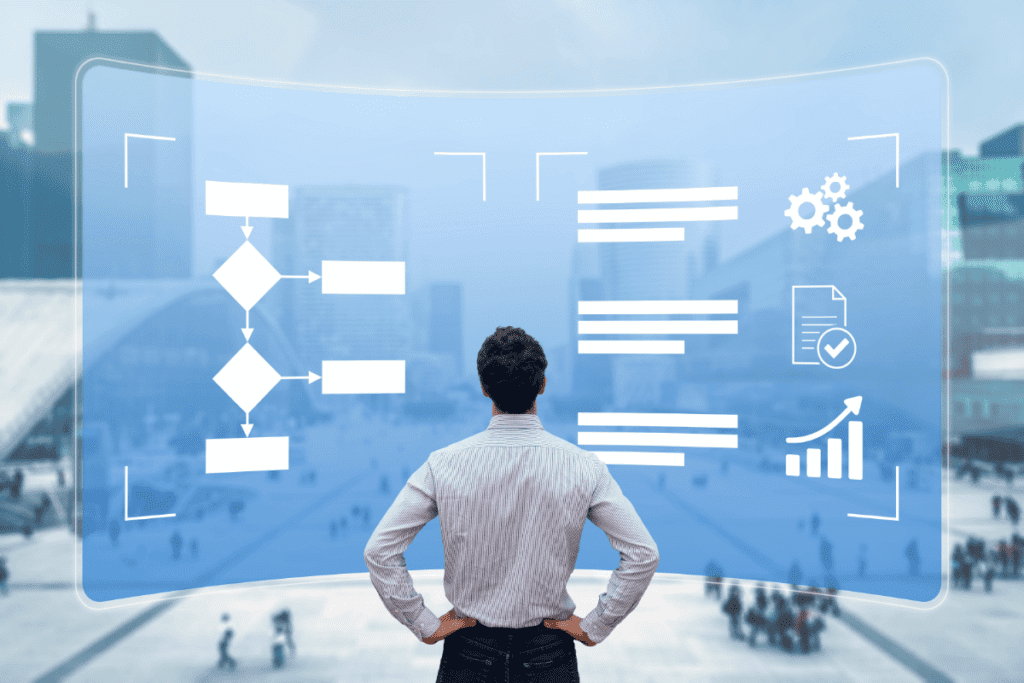Understanding Common Flowchart Symbols: What Do the Flowchart Shapes Mean?
Do you sometimes find yourself puzzled by the myriad of shapes on flowcharts? Decoding these flowchart symbols can be an overwhelming task, especially when each shape carries a unique meaning.
In this blog post, we decipher these cryptic icons to reveal their true meanings, empowering you with knowledge to understand and create effective flowcharts. Ready to dive in? Become a master at interpreting flowchart shapes!
Key Takeaways
- Flowcharts are like maps. They use shapes and lines to tell steps in a job or plan.
- Each shape in a flowchart has its own meaning. For example, diamonds show the choices we have to make.
- There are many types of flowchart symbols: basic, standard, and advanced. Each has special uses and meanings.
- Flow lines guide people as they look at the chart. Different line styles mark different paths or info.
- Using flowcharts makes work easier. It helps us see tasks and solve problems better!
The Meaning Behind Common Flowchart Symbols and Shapes
Flowchart shapes have clear meanings. Each shape shows a different part of the process. You start and end with terminal shapes, like an oval or rounded rectangle. Rectangles show tasks that need to be done.
If you see a diamond, it stands for a question that needs an answer to decide what comes next.
Circles mean there is more information on another page or chart section. Parallelograms point out inputs or outputs in the flowchart. Understanding these shapes helps you read and use flowcharts better in your projects.
Keep reading to gain deep insights into how those shapes play an integral part in creating effective flowcharts!

How to Organize a Flowchart Effectively
When you create a flowchart, start with a clear goal in mind. The goal will guide what you add to the flowchart. Put all tasks, actions, or operations in rectangles. Draw them from top to bottom or left to right.
Use circles if you need to move people to another page or part of the chart.
Use decision shapes for questions. Your answer will decide where your next step is on the chart. If numbering helps you keep track of each step, feel free to use it. It’s not needed but is okay if it helps!
Use lines and arrows as roads between your boxes and shapes. They tell people where to go next after each step or action taken on your chart.
Basic Flowchart Symbols

In this section, we’ll delve into the fundamental flowchart symbols like circles, rectangles, triangles, trapezoids, diamonds, and more. Each of these symbols has a unique meaning that helps you visualize and streamline processes effectively.
Circle
A circle in a flowchart stands for an action or a step. It tells you what to do in the process. You will often see it at the start or end of a process. EdrawMax has this symbol ready for use in its software.
Rectangle
A rectangle is a key part of a flowchart. It shows tasks or steps in the process. This can be any action, like writing a report or making a phone call. Rectangles give clear plans for what to do next in the project.
So, they help Project Professionals and New Project Managers make sure everything gets done right and on time.
Triangle
In a flowchart, the triangle is not common. But it can still help you. It shows that input or output is held off to one side. This symbol points to a delay in your process map. This pause could be short or long.
It tells you to wait for a while before moving on.
Trapezoid
In a flowchart, the trapezoid shows an operation or process. It sets out steps from start to finish in a neat way. You can change the trapezoid and write on it to give more facts about the task.
It is key to know what a trapezoid means in a flowchart. This helps you make and read flowcharts right. The main tasks in a flowchart are shown in this shape. With clear labels, anyone can understand the action happening at that point of the workflow.
Diamond
A diamond shape in a flowchart stands for a decision spot. It’s one of the main symbols that you can see in most charts. This shape asks you to make up your mind. Each path out of the diamond goes with an answer from this spot.
You use arrows to point it to different shapes next in line. So, it helps show where there are choices in the process flow.
Semicircle
The semicircle is a key shape in flowcharts. It shows the start or end of a process. Most times, you will see it at the top or bottom of the chart. It marks where a flowchart begins or stops.
This little curve helps to set up the flowchart in an easy-to-follow way. By using it, you can make any process clear and simple!
Hexagon
In flowcharts, you see the hexagon shape a lot. The hexagon shows the input and output steps. It tells us how inputs change into outputs by going through certain processes. This is so important in business tasks and other projects.
Let’s take baking a cake as an example! When you bake, things like flour, sugar, and eggs are your “inputs”. Mixing them together is the process. In the end, you get a tasty cake as your “output”.
So in this case, the hexagon would show us going from raw ingredients to yummy dessert!
Standard Flowchart Symbols

Dive into the world of standard flowchart symbols where we decode key markers like the Terminator symbol, denoting start or end points; the Decision symbol, representative of a question or decision point; and the Process symbol, indicating a task or operation within your chart.
Terminator symbol
In a flowchart, the Terminator symbol marks where things start or stop. It looks like a rectangle with rounded edges. You can see this symbol at both ends of a flowchart. So, it shows the first and last steps in any process.
The use of the Terminator helps make clear what is going on in each diagram.
Decision symbol
The decision symbol is a key part of flowcharts. It looks like a diamond shape. This symbol shows us where we need to make choices in the process. We use it to check if something is true or not.
Depending on our answer, we may follow different lines or arrows from this point on the flowchart. So, it helps guide our next steps in the process.
Process symbol
The process symbol is an important sign in a flowchart. It is often shown as a rectangle. This sign tells us about the steps and actions that need to happen in a method. For bigger tasks, we use the sub-process symbol.
If there’s an action we use again and again, we show it with the predefined process symbol. These signs help us understand how things move from start to end in a project or task.

Additional Flowchart Symbols
Diving deeper than the standard shapes, advanced flowchart symbols such as data symbol, connector symbol, and note symbol offer intricate details to map complex processes and workflows more accurately.
Stay with us for an in-depth understanding of their specific uses and meanings.
Data symbol
The data symbol is a neat shape in flowcharts. This shape means that you are either adding information or pulling it out. You might use it to show someone typing on a form. Or, it could mean that you are making a report with numbers and facts.
The data symbol helps non-tech workers understand big projects better.
Connector symbol
The connector symbol plays a big role in flowcharts. It helps to show the path from one shape to another. It links different pages or sections of a flowchart. If the steps of the process don’t fit on one page, this symbol shows that you must go to another page.
The connector sign is part of many advanced symbols used in flowcharts for various tasks and actions. This symbol makes it easy to make large and complex charts with many paths and connections.
Note symbol
The note symbol in a flowchart is like a small teacher. It gives us more details to understand the chart better. We drew it as a rectangle with a round top. We also draw dashed lines to link it with other shapes in the chart.
This symbol helps us make sense of complex steps in the flowchart by giving hints or further information about them. Knowing this symbol lets you read and use flowcharts well, so do not skip it!
Actor symbol
The actor symbol plays a big role in flowcharts. It stands for people or teams that take part in a process or make choices. This symbol can link with other symbols in the flowchart.
This shows how facts move and work gets done between the actor and others.
You will find the actor symbol a lot in business model plans. Here, it tells about the parts different members play and what they have to do. Even software makers use it to show how users connect with their system or interact with its features.
The best part? You can tweak this symbol to fit your flowchart’s needs and aims perfectly!
Document symbol
The document symbol plays a key role in flowcharts. It stands for documents or reports that are part of the process. This sign looks like a rectangle, but it has a wavy line at the bottom.
This quirky shape helps know where data gets put in or taken out in the flowchart steps. The symbol’s use is common when showing steps in an input and output chart to help show how things happen over time.
For any chart you make, knowing what this symbol means can make your work stand out more clearly!
Preparation symbol
The preparation symbol is a cool tool in flowcharts. It shows steps that get things ready for work, not do the actual work. For example, you use it to say “Gather tools” or “Set up machine”.
It’s part of the advanced symbols group. This symbol follows rules set by ANSI and ISO groups. Using it right makes your flowchart easy to understand!
Delay symbol
You see a delay symbol in the flow chart. It has a zigzag line inside a rectangle. This shape tells you there is a wait or pause in the process steps. This could be because some actions need time to finish.
The delay symbol gives you an idea about when and how steps of the project will happen.
Manual input symbol
The manual input symbol is a key part of flowcharts. It shows where someone needs to put in data or do a task by hand. This symbol looks like a rectangle with a rounded bottom and has a smaller rectangle inside.
You see this symbol in many types of charts. These include process flowcharts, workflow diagrams, and data flow diagrams. Using it right makes sure that everyone understands the chart well.
It tells them clearly when they need to step in and do something themselves.

Understanding Flow Lines in Flowcharts
Explore the critical role of flow lines in a flowchart, which guides the viewer through each step and decision. Discover how different line styles can indicate various types of connections or pathways.
Continue reading to master all nuances of using flow lines effectively in your next project!
Regular line
A regular line in a flowchart shows how tasks move. It points from the start to the next step. This tells us what comes after each task. Most times, we read flowcharts from top to bottom or left to right just like a book.
A regular line helps us follow the order of events in this way. Even though some people number the shapes in their flowcharts, it is not needed to understand the chart’s steps because of these lines.
Dashed line
A dashed line in a flowchart has a special use. It shows added details not part of the main process. If there’s extra info, but it doesn’t fit into the main steps, you draw it with a dashed line.
This keeps your chart clean and easy to read, while still giving all the data you need.
Parallel line
Parallel lines play a big role in flowcharts. They show us different paths we can take in the process. These pathways are also called branches. For example, if you have two ways to do something, parallel lines will show both options.
Sometimes, parallel lines tell us that two things are happening at the same time. This is useful when many steps need to be done together. Also, parallel lines help show other choices we might have during the process flow.
Why Use Flowchart Symbols to Map Business Processes?

A flowchart is like a map for a job or plan. It shows all the steps from start to end using signs and lines. Each sign has its own meaning. For instance, rectangles often show tasks we need to do, while diamonds are for making choices.
The lines link the steps in the right order. A well-made flowchart helps us understand how a process works, where it can go wrong, and what we can do to fix it.
People working on projects love using flowcharts because they offer an easy way of showing complex ideas with just simple shapes and arrows! You don’t have to read long texts; you can just follow the chart from top to bottom! Flowcharts also help everyone see their role in a project and make sure no step gets missed.
The Importance of Flowcharts

Flowcharts are big players in the business. They can show what happens at each step of a process or task. This makes it easy to see the whole picture. You can also find any errors or hiccups before they become big problems.
Using flowcharts, you can share ideas with your team members quickly and clearly. Everyone will know their part in a project. It helps avoid confusion and keeps everyone on track.
Having the RFFlow 5 Professional Flowcharting tool is great for creating these kinds of charts. With this tool, even large and complex processes become easier to understand. So, use flowcharts to make your work life smoother and better understood by all!
FAQs
Explore our frequently asked questions to gain further insight into flowchart symbols and their usage. From understanding the most crucial symbol in a flowchart, and deciphering specific shapes like circles, to learning where a flowchart begins—dive deeper into the fascinating world of flowcharts.
Stay tuned for more!
What is a flowchart?
A flowchart is a type of diagram or process map that uses common flowchart symbols to show the steps in a process.
How do I use flowchart symbols?
You use flowchart symbols in process maps to represent different parts of your business process, from start to end points.
What are some common flowchart symbols and their meanings?
A circle symbol represents the start or end of a process, and a box or rectangle stands for a single step in the process. The diamond shape is used as a decision symbol when choices are needed.
How many flowchart symbols are there?
There are many types of flowchart symbols. People use them to show different parts in a chart. Some charts have only 3 or 4 symbols, but others may have more than 12! For example, EdrawMax has over 26,000 symbols for you to choose from for your charts.
Even so, not all these symbols are used often. Three common ones are process symbols, decision symbols, and arrow symbols. You can also make your own symbol with pencil and pen tools if you need them!
What is the most important flowchart symbol?
The decision symbol is the most important in a flowchart. It looks like a diamond and helps ask questions. The answers to these questions guide the next steps. This way, it decides which path to follow inside the process being shown in the chart.
Every flowchart needs at least one decision symbol for it to work well.
What does a circle mean in a flowchart?
In a flowchart, a circle is more than just a round shape. It creates links from one chart part to another. This means it helps the flow of ideas move through many charts or pages. The circle also works as an inspection point in process mapping.
But, this shape does not change the direction or speed of the flow in any way. We usually draw circles at the top and let them drop down or move left to right.
How do you know where a flowchart begins?
A flowchart starts at a shape called the terminator. This shape looks like an oval or pill. We find it either at the top or on the left side of the chart. The word “Start” is often inside this shape to show where to begin.
Your eyes should follow the lines from this point. Charts usually go from top to bottom or from left to right.
Do all types of flowcharts use the same shapes?
No, different types of diagrams like data flows and decision charts may need additional shapes beyond basic ones like circles, boxes, and diamonds.
Do I need special software to create these diagrams with various symbols?
While many people use specific tools like dedicated software for creating professional-looking charts; simple sketches with commonly used shapes also work well for mapping out ideas.
Are there guides on how to read these chart shapes correctly?
Yes! Flowchart guides exist which explain how each symbol functions within the overall chart plus tell about connections between them using lines called ‘flow lines’.
Conclusion
Using flowcharts helps us see and understand complex tasks. This article has shown how each shape in a flowchart holds special meaning. When we learn to read these shapes, we can make good flowcharts too!
If you liked this article, remember to subscribe to MiamiCloud.com. Connect. Learn. Innovate.