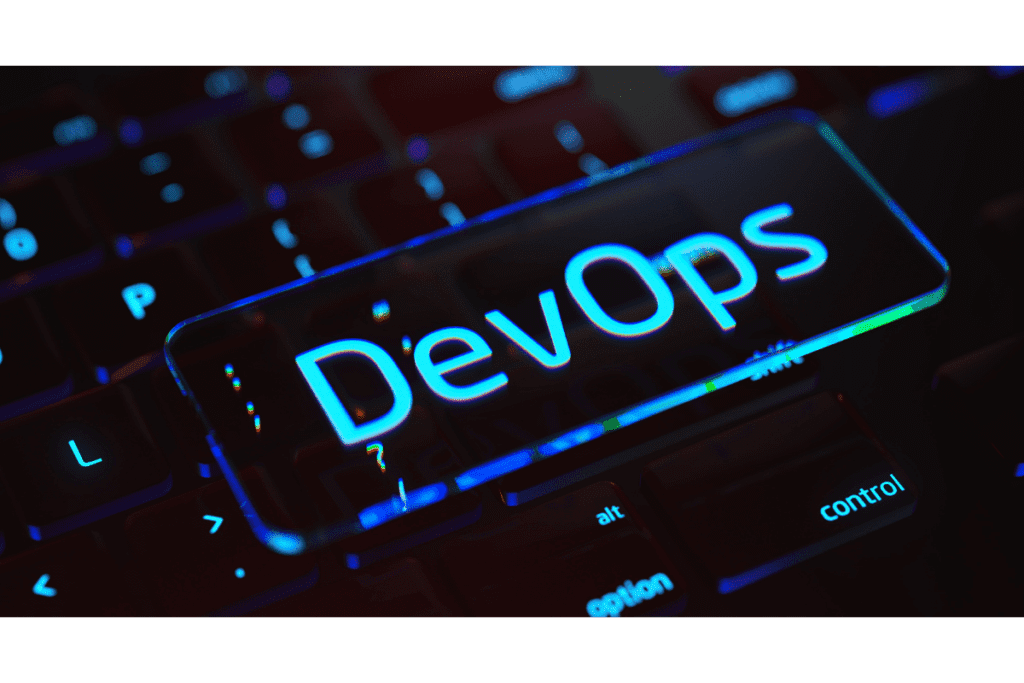An Introduction to Azure DevOps Services by Microsoft Azure
Are you overwhelmed with managing your software development projects? Let’s consider Azure DevOps Services, a robust service offered by Microsoft that simplifies this process. This article will delve into the core components of Azure DevOps, how it works, and how best to utilize its benefits in your project management routine.
Key Takeaways
- Azure DevOps is a tool by Microsoft. It helps in planning, coding, testing, and launching software.
- This service has five main parts: Boards for planning work, Repos for storing code safe, Pipelines for fast builds and releases, Test Plans to make sure software works properly before release, and Artifacts to share packages with the team.
- With Azure DevOps teams can work together from different places on the same project. It makes all stages of software projects easier.
What is Azure DevOps?
Azure DevOps is a comprehensive software development tool developed by Microsoft that streamlines the entire application lifecycle. From initial planning and coding to rigorous testing and final deployment, Azure DevOps provides a smooth and efficient software delivery process.
-
Key Azure DevOps features include:
- Collaborative Code Development: Integrated version control supports both centralized and distributed systems, facilitating team collaboration.
- Agile Planning Tools: Track work items, backlogs, and sprints, ensuring project milestones are met on time.
- Continuous Integration and Continuous Deployment (CI/CD): Automate builds, tests, and deployments, fostering a consistent and faster delivery pipeline.
- Extensive Testing Tools: Conduct manual and automated tests, ensuring software quality.
- Flexible Deployments: Deploy applications across multiple platforms and cloud services, including Azure.
Azure DevOps not only enhances team productivity but also integrates seamlessly with various third-party tools, making it a versatile choice for teams of all sizes.
- Teams use tags to sort tasks in Azure DevOps. This helps them find tasks faster.
Intrigued? Let’s explore the world of Azure DevOps together!
Exploring the Concept of DevOps

DevOps is a fusion of development and operations, aimed at improving collaboration among teams, increasing efficiency, and delivering quality software. It streamlines your organization’s workflow by integrating developers and operation teams to automate procedures.
When applied effectively, DevOps can deliver several benefits like faster time-to-market, improved customer satisfaction, better product quality, more reliable releases, and enhanced productivity and performance.
In an application lifecycle context; from concept to deployment – DevOps has a vital role in enhancing the overall efficiency.
Benefits of Azure DevOps
DevOps brings teams together. It makes sure that everyone works well with each other. Developers, testers, and operations staff can all share their ideas and skills. This means better software gets made fast.
Using DevOps also saves a lot of time. It cuts down on back-and-forth between teams. With less time wasted, products get to the market quicker. This helps businesses stay ahead in a world that is always changing.
DevOps is a fusion of development and operations, aimed at improving collaboration among teams, increasing efficiency, and delivering quality software. It streamlines your organization’s workflow by integrating developers and operation teams to automate procedures.
Continuous Integration
In DevOps, Continuous Integration refers to the practice where developers frequently integrate their code changes into a central repository. After integration, automated builds and tests are run to ensure that the new changes haven’t broken existing functionality. The goal is to detect integration-related issues as early as possible, ensuring that code in the central repository is always in a deployable state.
Continuous Delivery
An extension of Continuous Integration, Continuous Delivery ensures that code changes are not only integrated but are also deployable to production at any time in an automated manner. This ensures that the software is always in a release-ready state, allowing for faster and more reliable software releases.
Continuous Improvement
A core principle of DevOps is the commitment to continuous improvement, ensuring that processes and practices evolve to deliver better outcomes over time.
When applied effectively, DevOps can deliver several benefits.
In an application lifecycle context; from concept to deployment – DevOps has a vital role in enhancing the overall efficiency.
- Faster time-to-market,
- Improved customer satisfaction,
- Better product
- Quality,
- More reliable releases,
- Enhanced productivity and performance
DevOps and the Application Lifecycle
DevOps plays a big part in app life. It helps at all steps from start to end. The work is smooth and fast. This cycle starts with planning the app design. Next, it moves to coding or writing the software.
After that, the team tests the app for errors or bugs. If they find any issues, they fix them right away before moving ahead.
Then comes the deployment stage where users get to use this new app. Lastly, we have operation and monitoring which keeps checking if everything works well after launch.
So DevOps brings all teams together – those who plan, code, test, and keep watch on how things go post-launch too.
Overview of Azure DevOps

This section delves into the specifics of Azure DevOps, explaining its core services and how it fits into the larger landscape of cloud-based DevOps offerings. We will discuss in-depth about different functionalities this platform offers and how these services optimize several processes within an IT project lifecycle.
Furthermore, we’ll explore why many organizations choose Azure as their go-to platform for implementing robust, agile methodologies in software development and deployment processes.
Azure DevOps Services
Azure DevOps is a tool that teams use to plan, track, and discuss work. It has many parts. One part is Boards. This helps with planning and tracking work, business value, and problems.
Another part is Repos. Here, you can store your code safe from theft or loss. Pipelines can be used to build and deploy your code in a fast way. Test Plans help make sure the software works right before it goes out to people who will use it.
With Artifacts, you can create, host, and share packages all in one place. All these parts help move projects along at a quicker pace while keeping them orderly.
The Role of Azure in Cloud-based DevOps Services
Azure plays a big part in cloud-based DevOps services. It offers tools and services that help with all stages of software projects. This includes planning, development, testing, and deployment.
Azure DevOps is perfect for teams who want to work together on the same project from different places.
One cool thing about Azure DevOps is it can mix well with other DevOps tools. This makes work easier during the software development lifecycle. With Azure, you can make dashboards, repositories, boards, pipelines, and more! All these features make sure you have everything needed for your software project at hand.
Key Components of Azure DevOps

Azure DevOps consists of several integral components designed to streamline and automate your projects. Azure Repos provides a secure version control system, helping you track changes and collaborate efficiently on coding tasks.
On the other hand, with Azure Pipelines, you can create robust CI/CD pipelines that automate building, testing, and deploying applications across multiple platforms. Furthermore, Azure Boards offers comprehensive project tracking tools adaptable to Scrum or Kanban workflows while Azure Test Plans deliver browser-based test management features ensuring software quality in every release phase.
Lastly, Azure Artifacts enables easy sharing and consuming of packages from common package managers such as Maven and npm within team environments thereby improving code reuse across teams.
Azure Repos
Azure Repos is a tool in Azure DevOps. This tool helps keep track of changes to your files. It works with Git and Team Foundation Version Control (TFVC). These two kinds of control let you save different versions of each file.
With Git, every developer gets their own copy. They can make changes without affecting others’ work. TFVC lets you store one version on a server for everyone to use. Azure Repos keeps all stored files private and safe from outside views or edits.
Azure Pipelines
An integral component of Azure DevOps, Azure Pipelines is designed to streamline your development process through automation. It handles building, testing, and releasing your software, embodying the principles of Continuous Integration and Continuous Delivery (CI/CD).
You can set up build steps and view deployments easily. You can also manage how your software gets released using this tool.
For more flexible app deployment, it works well with containers and Kubernetes too! Plus point? It ties in neatly with other services like Azure Repos or Azure Test Plans!
Benefits include:
- Rapid Code Deployment: Azure Pipelines is equipped with tools that ensure swift and efficient code deployment.
- Configurable Build Steps: Design and monitor your build process with ease, tailoring each step to your project’s needs.
- Release Management: Maintain a firm grip on your software’s release cycles, guaranteeing smooth and punctual deliveries.
- Integration with Containers: With a keen focus on modern deployment strategies, Azure Pipelines offers optimized support for containerized deployments, including compatibility with Kubernetes.
- Seamless Connectivity: Pipelines” harmoniously integrate with other Azure DevOps services, such as Azure Repos and Azure Test Plans. This creates a unified development ecosystem.
Azure Boards
Azure Boards is a tool used for project planning and managing work. It aids in making quick changes to projects as needed. This helps in meeting the team’s goals fast. Azure Boards supports Agile methods and practices, making work plans easy to track.
This tool lets you add and change tasks easily. You can also make queries, draw charts, and manage backlogs with it. In short, Azure Boards makes software project management smoother.
Azure Test Plans
Azure Test Plans is a great tool for testing. This tool helps with manual testing, exploratory testing, and regular checks too. Teams can plan and keep track of test cases to obtain user acceptance.
They also manage test suites and settings for tests. You can make your workflow fit your needs in Azure Test Plans. It lets you see links from needs to test cases too! Tracking what happens during tests is easy because it shows info in real-time.
The best part? All team members can work together here on test plans and share things about the tests with each other easily.
Azure Artifacts
Azure Artifacts is a tool in Azure DevOps. It lets you share and use software packages with others. You can make, store, and share things like NuGet, npm, Maven, and Python packages.
All these are kept safe and organized in one place. So you control who uses them with access rules. It also has a feature that saves time by remembering your most used packages to speed up future tasks.
Implementing Azure DevOps: A Practical Example

In this section, we will delve into the practical application of Azure DevOps, illustrating how to construct a Continuous Integration/Continuous Delivery (CI/CD) pipeline using its dynamic features and tools.
Building a CI/CD Pipeline Using Azure DevOps
Azure DevOps lets you create a CI/CD pipeline. CI means Continuous Integration. CD stands for Continuous Delivery. These are important when creating software.
Building the pipeline in Azure DevOps is not hard at all! First, use an agent to run your job. Pick a Microsoft-hosted agent if it suits your needs. Or make a self-hosted one yourself.
You then set up stages, jobs, and steps in your pipeline.
You use Pipelines for automating tasks too! Build code automatically or test it – just by using pipelines! With easy web access on most browsers, managing software projects becomes fun:
This powerful tool turns tough coding tasks into simple ones for you and your team!
Best Practices for Using Azure DevOps
To effectively leverage Azure DevOps, setting up project teams and sprints is crucial for successful workflow management. Utilizing tags adds precision to searches and facilitates better filtering, ensuring that information is easily accessible when needed.
Setting Up Project Teams and Sprints
Azure DevOps helps you set up project teams with ease. It lets team leaders add new members and assign them tasks quickly. Also, Azure DevOps supports Agile methods through its Boards feature.
This means it’s great for setting up sprints too! In a sprint, the team works on tasks for a short time, like two weeks. At the end of the sprint, they check their work and plan for the next tasks.
Azure DevOps makes all these steps simple to do and track.
Using Tags for Searches and Filtering
Tags in Azure DevOps help you sort your work. They put things in groups and make it easy to find stuff. You can put tags on things like tasks, bugs, or user stories. Tags can show who is working on a task or how important it is.
You can add more tags to a task if you need to, or take them off. This lets you control your project in the way that works best for you.
FAQs
1. What is Azure DevOps?
Azure DevOps is a set of agile tools and services from Microsoft used in software development to streamline work, track progress, and collaborate.
2. How can we use Azure DevOps for our business?
With Azure DevOps, your team can plan and track work items, integrate different popular services like Git or Team Foundation Version Control (TFVC), and then build, test, and deploy software projects smoothly.
3. What are some things that make up the Azure DevOps Services?
Some known parts of Azure DevOps Services include the Azure pipeline for continuous integration and delivery; azure repos for version control; azure boards for planning; azure artifacts to manage package types; and Azure test plans for testing needs.
4. What’s the difference between Microsoft Azure and Azure DevOps?
Microsoft Azure provides cloud services like storage or databases while Azure DevOps offers tools to help in every step of making software – from writing code all through putting it into action.
5. Can I still use my on-premises data with Azure DevOps Server?
Yes! There is an on-premises version of the service called “Azure DevOps server”, which lets you keep your data at your place if you want!
6. Are there benefits in choosing “Azure DevOps” over other options?
Definitely! The benefits include easy collaboration within teams regardless of their size using scalable agile tools provided by Visual Studio Team Services under Microsoft’s umbrella along with quick tracking as well as managing workflows
7. Does Azure DevOps Feature Kanban Boards?
Yes, Azure DevOps incorporates Kanban boards to visually track tasks, user stories, and bugs, facilitating agile workflows. The boards offer a drag-and-drop interface, customizable swimlanes, and real-time collaboration.
Conclusion
Azure DevOps is a top-notch service by Microsoft. It helps teams work on software projects with ease. The five key parts of Azure DevOps make sure every step runs well. These steps are planning, coding, testing, and launching the software.
This service makes working on big or small projects simple and efficient.
If you liked this article, remember to subscribe to MiamiCloud.com. Connect. Learn. Innovate.