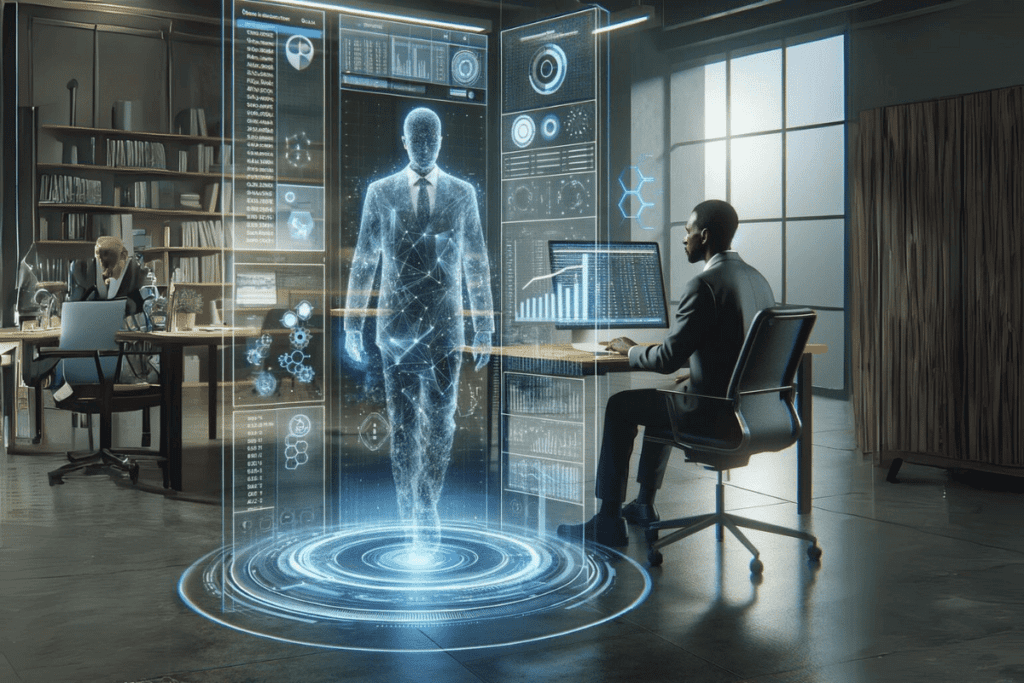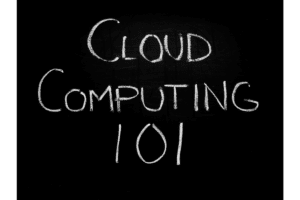Top 5 AI Tools For Excel to Streamline Your Spreadsheet Tasks
Working with Excel can be a hassle, especially when dealing with complex formulas. Did you know that AI-powered formula generators can simplify this task for you? This article will introduce the top 5 AI tools designed to streamline your spreadsheet tasks, boosting your efficiency and minimizing errors.
Dive in to revolutionize your Excel experience!
Key Takeaways
- AI Excel formula generator tools can simplify complex formulas and streamline spreadsheet tasks, boosting efficiency and minimizing errors.
- The top 5 AI tools for Excel formulas are WPS AI, Sheet+, Excel Formulator, Sheeter, and Formula Generator.
- Using these tools offers benefits such as increased efficiency in tasks, reduced errors, time-saving capabilities, and simplified complex formulas.
- Installation and setup of the tools is easy, and generating and customizing formulas with them is straightforward.
Overview of AI Excel Formula Generator Tools

There are several AI Excel formula generator tools available that can streamline spreadsheet tasks, including WPS AI, Sheet++, Excel Formulator, Sheeter, and Formula Generator.
WPS AI
WPS AI helps you with your Excel tasks. This tool is smart at making formulas easy. It uses artificial intelligence to help create formulas that meet your needs. You can write and explain them quickly, which saves time.
With WPS AI, it’s easier to become an Excel power user!
Sheet+
Sheet+ is one of the top AI Excel and Google Sheets formula generator tools. It can make your spreadsheet tasks easier and more efficient. With Sheet+, you can streamline your calculations and automate your formulas with just a few clicks.
This tool is designed to simplify complex formulas and help you save time while reducing errors in your spreadsheets.
Sheet+ uses artificial intelligence to analyze your data and suggest the best formulas for your specific needs. It can generate sophisticated Excel formulae, macros, regular expressions, and perform simple tasks in seconds.
Whether you’re an Excel beginner or an experienced user, Sheet+ can assist you in becoming a more productive and efficient power user.
By using Sheet+, college students can optimize their workflow, improve efficiency, and enhance their data analysis capabilities. This AI-powered tool takes away the hassle of manual formula writing by automating the process.
Excel Formulator
Excel Formulator is an AI-powered Excel formula bot that can greatly simplify your spreadsheet tasks. With Excel Formulator, you can quickly and easily generate excel formulas without the need for manual input.
This tool is especially useful for college students who often work with large amounts of data and need to perform calculations efficiently. By using Excel Formulator, you can streamline your spreadsheet tasks, reduce errors, and save time.
This tool is designed to be user-friendly, allowing even those with limited Excel knowledge to benefit from its features. Try out Excel Formulator and take your spreadsheet productivity to the next level!
Sheeter
Sheeter.ai is an AI-powered Excel formula generator tool that can streamline your spreadsheet tasks. It allows you to generate sophisticated Excel formulas, macros, regular expressions, and simple tasks in just seconds.
With Sheeter.ai, you can become an Excel power user by automating and simplifying the process of writing formulas. This tool is especially helpful for college students who want to optimize their efficiency in data manipulation and analysis using advanced Excel functions.
With Sheeter.ai, you can save time and reduce errors by letting the AI do the heavy lifting when it comes to generating complex formulas for your spreadsheets.
Formula Generator
Formula Generator is an AI-powered tool that can simplify your Excel spreadsheet tasks. It helps you create complex formulas quickly and easily, saving you time and reducing errors.
With Formula Generator, you don’t need to manually write complicated formulas or try to remember the syntax. The tool generates the formula for you based on your inputs, making it ideal for college students who want to streamline their spreadsheet work without being Excel experts.
Whether you’re calculating data, analyzing trends, or automating calculations, Formula Generator can be a valuable virtual assistant in enhancing your Excel productivity.
Benefits of Using an AI Excel Formula Bot

Using AI Excel Formula Generator Tools offers several benefits, including increased efficiency in spreadsheet tasks, reduced errors, time-saving capabilities, and simplified complex formulas.
Increased efficiency
Using AI Excel formula generator tools can significantly increase your efficiency when working with spreadsheets. These tools automate the process of writing complex formulas, allowing you to streamline tasks and save time.
With the help of these tools, you can quickly generate accurate and optimized formulas without the need for extensive manual calculations. This not only reduces the chances of errors but also improves your productivity by eliminating repetitive tasks.
Additionally, the power of AI provides intelligent data analysis capabilities. It allows you to gain valuable insights from your spreadsheet data more efficiently. By incorporating these tools into your workflow, you can become a more efficient Excel user and accomplish tasks in less time with greater accuracy.
Reduced errors
Using AI Excel formula generator tools can significantly reduce errors in your spreadsheets. These tools are designed to identify and correct common mistakes, such as typos or incorrect formulas.
By automating the process of generating formulas, these tools minimize human error and ensure accuracy in your calculations. With fewer errors, you can trust the data analysis and insights derived from your spreadsheets, making it easier to make informed decisions based on reliable information.
Time-saving
Using AI Excel formula generator tools can save you a significant amount of time when working with spreadsheets. These tools automate the process of generating complex formulas, allowing you to streamline your tasks and work more efficiently.
With just a few clicks, you can generate accurate formulas without spending hours manually writing them. This time-saving feature is especially beneficial for college students who often have numerous assignments and projects that require data manipulation and analysis in Excel.
By utilizing AI-powered tools, you can optimize your spreadsheet productivity and focus on other important tasks instead of spending valuable time on formula creation.
Simplified complex formulas
AI Excel formula generator tools have the ability to simplify complex formulas, making it easier for users to create and understand intricate calculations. These tools use advanced algorithms and machine learning capabilities to analyze data patterns and generate optimized formulas automatically.
With these AI-powered tools, college students can work more efficiently in Excel by reducing the time spent on manual formula writing and troubleshooting. This not only streamlines spreadsheet tasks but also improves accuracy by minimizing human errors.
By using these simplified complex formulas, students can focus on analyzing data and gaining valuable insights rather than getting caught up in the intricacies of formula creation.
How to Use AI Tools For Excel to Generate Excel and Google Sheet Formulas

Using AI Excel Formula Generator Tools is easy and straightforward. Simply install and set up the tool, then generate formulas with just a few clicks. Customize the formulas to suit your specific needs.
Installation and setup process
Installing and setting up AI Excel formula generator tools is a simple process. Here are the steps you need to follow:
- Download the tool from the official website.
- Open the downloaded file and follow the on – screen instructions to install it.
- Once the installation is complete, launch the tool.
- You may need to create an account or sign in using your existing credentials.
- After signing in, you will be prompted to connect the tool with your Excel application.
- Grant necessary permissions for the tool to access your spreadsheets.
- Once connected, you’re ready to use the AI Excel formula generator tool.
Generating formulas
To generate formulas using AI Excel Formula Generator Tools, follow these steps:
- Install and set up the AI Excel Formula Generator tool of your choice.
- Open your spreadsheet and navigate to the cell where you want to create a formula.
- Access the tool’s interface or feature within Excel.
- Specify the input data or range of cells that the formula should use.
- Select the desired function or calculation method from the tool’s options.
- Customize the formula by adjusting parameters or adding additional functions if needed.
- Click a button or command to generate the formula automatically.
- The tool will generate the formula based on your inputs and display it in the cell.
- Review and test the generated formula for accuracy and functionality.
- Modify or refine the formula as necessary, using the tool’s features or manual editing in Excel.
Customizing AI Tools For Excel formulas
Customizing formulas with AI Excel formula generator tools is easy and convenient. Here are some ways you can tailor your formulas to meet your specific needs:
- Adjusting cell references: You can easily change the cell references in the generated formulas to target different cells in your spreadsheet.
- Adding or removing arguments: If you want to include additional arguments or remove unnecessary ones from the formula, you can do so effortlessly with these AI tools.
- Modifying operators: You have the flexibility to change operators such as addition (+), subtraction (-), multiplication (*), or division (/) according to your calculation requirements.
- Applying conditional logic: With AI-powered tools, you can easily incorporate conditional statements into your formulas to perform calculations based on specific conditions.
- Formatting output: These tools also provide options for formatting the output of your formulas, allowing you to specify decimal places, currency symbols, date formats, and more.
FAQs
1. What are AI Excel formula generator tools?
AI Excel formula generator tools are plugins that use AI to provide automated spreadsheet processing, data analytics, and calculation automation.
2. How can these AI-powered Excel tools streamline spreadsheet tasks?
AI-powered tools help in streamlining spreadsheet tasks by automating the creation of complex calculations and improving efficiency in handling data through AI-driven manipulation.
3. Can these Spreadsheet automation tools help with data analytics?
Yes, these top Excel AI plugins not only assist in calculation but also aid in data analytics making it easier for users to make sense of large amounts of data.
4. Do you need virtual AI assistance for using these top Excel plugins?
While virtual AI assistance may enhance usage experience of such plugins, each tool is designed for user-friendly implementation and easy management of all your spreadsheet needs without requiring constant oversight or guidance
5. Is there a specific software needed to operate on AIdriven Data Manipulation?
No special software is required beyond the requisite Excel plugin which optimizes formulas at will while also providing robust options for spreadsheet analysis.
If you liked this article, remember to subscribe to MiamiCloud.com. Connect. Learn. Innovate.